1
I recently updated to the Windows 10 creators update and noticed that the option to access the control panel was removed from the start menu and an option for the date time format as well.
Is there any way to get them back? See the below screenshots for more detail.
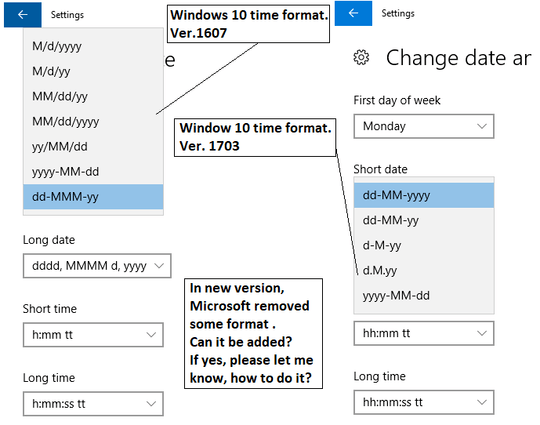
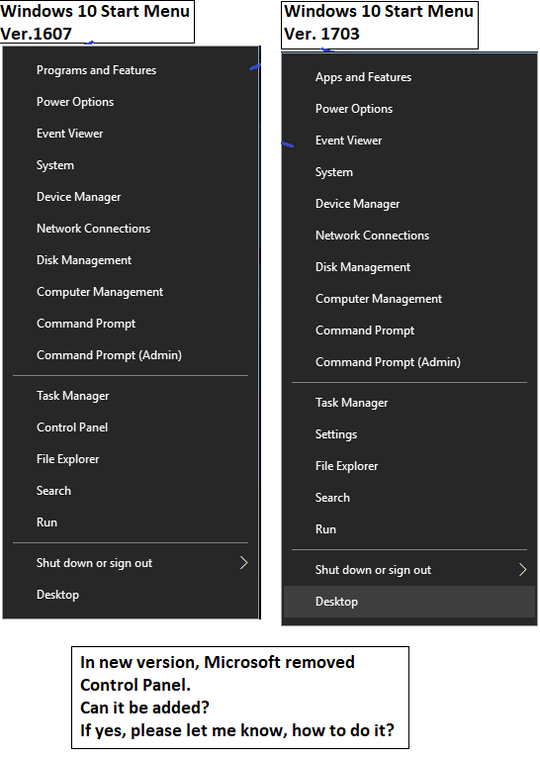
1First of all, welcome to Super User! We are always glad to help, but this probably should have been two separate questions. – Run5k – 2017-05-05T12:20:58.987
Changing your question after you've received answers is inappropriate, as it invalidates the answers you've received. It can even make those answers wrong, and adversely affect the reputation of those who answered. If you now have a new or additional question, create a new post and ask it there; you can link back to this one if needed for reference. – DavidPostill – 2017-05-08T20:35:30.937