Remove floating scrollbar Windows 10
Answers
0
Right click in an unused area of the taskbar.
Make sure that “Lock the taskbar” is unchecked.
Left click and hold in that unused area of the taskbar.
Drag the taskbar to the side of your screen on which you want it.
Release the mouse.
Now right-click, and this time, ensure that “Lock the taskbar” is checked.
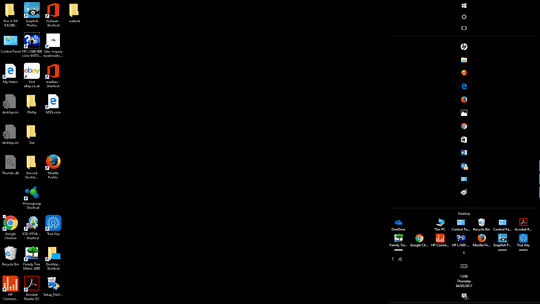
Have you tried logoff/logon? – DavidPostill – 2017-05-04T12:07:41.087
Thanks. Tried that but did not help. – AlainD – 2017-05-04T12:09:23.060
Aah, found the problem. This is not my computer and the user had (accidentally?) dragged the scrollbar from the bottom to the far right of the screen. By dragging it back to the bottom and then turning off the
Desktoptoolbar the desktop is now back to normal. – AlainD – 2017-05-04T12:11:51.620