35
14
How can I change a font name (not the ttf filename, but the actual font name)?
For example, I want to rename "Tahoma" to "Tahoma7".
My goal is to rename the Tahoma font installed on Windows 7 and install it on Windows XP under different name, so I will have both Tahoma fonts installed on a single operating system. The two fonts are slightly different, and I'd like to have them both.
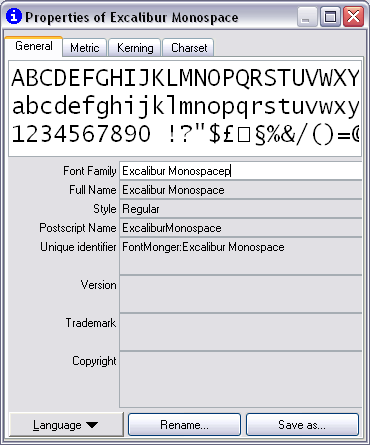
Using Win7 SP1 it keeps crashing on me. It also couldn't navigate to a different drive other than C: and didn't have an intuitive save as type setup. – VoteCoffee – 2014-09-23T18:28:09.470
3@VoteCoffee You can type <driveletter>: in the open dialog and press enter, this opens up the open dialog of a different drive. (Not too intuitive, I just found it accidentally and it seemed useful to share) – Csq – 2014-11-04T10:03:05.790
Thanks. It helps. I have used other free font editor Type 2.2, but it doesn't matter. – RubyWedge – 2010-03-16T16:02:05.057
1Free / Open Source! – Jess – 2016-02-25T14:31:22.763