65
9
I am trying to utilize my monitor's ability to switch video input and USB source (much like a KVM switch) with a USB hub. Previously I had all of the devices plugged directly into USB ports on the monitor. I could switch video input on the monitor to the Surface via its dock or the desktop (both machines are running Windows 10) and USB switched along with the video.
Since introducing the USB hub the Surface dock no longer works with USB, but the desktop does. If I bypass the dock and plug a USB cable directly into the Surface it too works. When connected through the Surface dock I receive the error:
Too many USB hubs are connected together. A USB hub will not function when it's connected more than 5 hubs away from the root port.
The desktop is a generic PC but since the Surface is having issues I've specifically called it out in the list of devices in my configuration:
- Microsoft Surface Book
- Microsoft Surface Dock
- Dell UltraSharp 34 Curved Ultrawide Monitor - U3415W
- AmazonBasics 10 Port USB 3.0 Hub
- Mice, keyboards and other USB peripherals
If I read the error explicitly I can only count 4 USB hubs: Surface Book, Surface Dock, Monitor, and USB hub. To explain how I have things hooked up I've put together this diagram:
Until this error I was under the impression that powered USB allowed for 127 devices to be daisy chained. Is this impression incorrect or is something wrong with my configuration?
Additional info based on responses:
My USB Hub chain as viewed with USB Tree Viewer when connected to my Surface Book via the Surface Dock:
From this I definitely see that there are more than 5 hubs from the root port to the devices at the end. It seems that a "single layer" hub at the end would solve the issue. According to Ali Chen's comment "finding this information in marketing documents" would be unlikely.
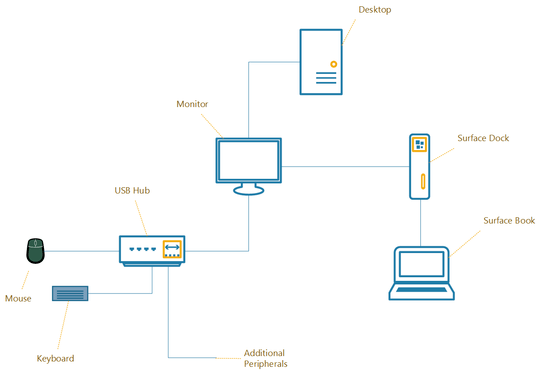
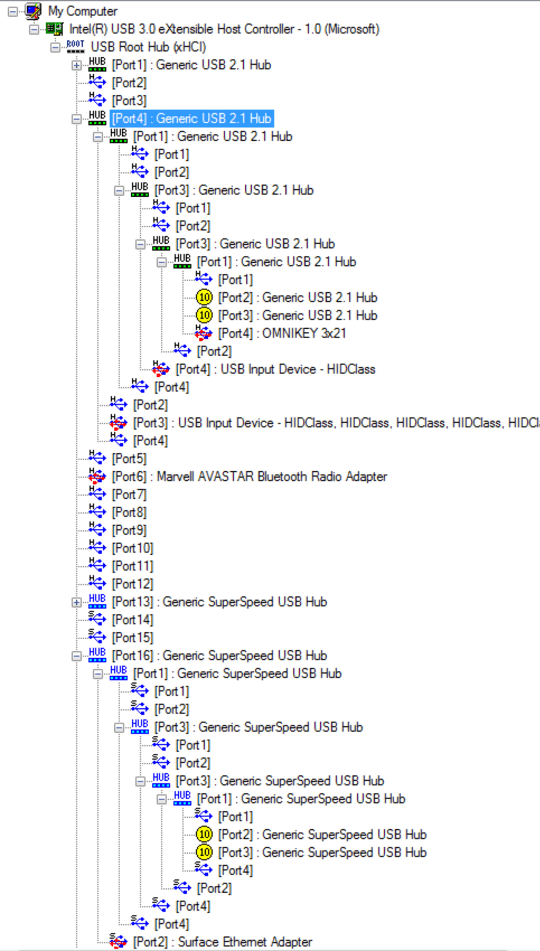
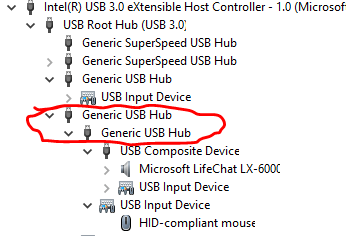
28Are you plugged into the front or the back of your computer? I'm asking this because some computers are built that the front USB ports are actually not primary ports, but rather "hubbed" from the back ports. – IronWilliamCash – 2017-05-03T16:59:11.700
@IronWilliamCash plugged into the back of the desktop. – ahsteele – 2017-05-03T17:03:08.600
1Is there a reason the monitor has to be in the mix? – LPChip – 2017-05-03T17:05:57.850
3@LPChip (I'm a team member of ahsteele's) the monitor acts as a KVM switch for us, by switching between video signals the USB travels alongside as well. This allows us to carry over keyboards, mice, and other USB peripherals between the surface and the desktop. – Robert H. Engelhardt – 2017-05-03T17:15:26.803
@rheone is there an actual KVM switch also? I don't see one in the graph above. – IronWilliamCash – 2017-05-03T18:12:03.150
1@IronWilliamCash, the monitor has a built in KVM, there is no KVM beyond that – Robert H. Engelhardt – 2017-05-03T18:15:09.213
1@rheone.... There is probably the last hub we are looking for. It probably connects to the USB hub inside the monitor. So the monitor probably counts as 2 hubs. – IronWilliamCash – 2017-05-03T18:16:21.673
14Use Device Manager. Menu->View->Devices By Connection. You can then see the hubs chained from each other. This will tell you whether there are hidden hubs where a single hub is really two internally, or hubs on the motherboard. – Ben – 2017-05-04T11:54:30.437
Note that your motherboard itself has the usb connection, which is chained to the port of your PC if you use the front-panel (that's already once chain more) – Mathijs Segers – 2017-05-05T10:35:38.880
Note that the USB standard doesn't promote stacking hubs like this. You open the door for all kinds of trouble by stacking them this far. – None – 2017-05-05T20:50:57.327
@Mast how far does it allow stacking? – Tim – 2017-05-07T11:23:33.447
@Tim Good question, I actually forgot the exact timing values. Basically, since everything goes by handshake, if the time takes too long, you won't match your timing spec anymore. Personally I get nervous at 3 hubs and further. Make your cables too long or introduce too many hubs and you'll miss the timing spec. You can find the 2.0 spec here, but feel free to make it a new question.
– None – 2017-05-07T15:52:53.367@Tim, the topic of handshake delay is covered here, https://superuser.com/a/1105099/620011 There is no danger in "stacking" hubs, all certified USB 2.0 hubs are tested for 5-tier operability with 5-m cables, by USB-IF test specifications.
– Ale..chenski – 2017-05-08T06:26:44.187