-1
My laptop has 2 GPUs, one of them is the default Intel HD Graphics 3000, and the other the AMD R7 m445. Obviously I want to use the R7 to play my games. How can I assure this is happening? When I go into Start → Run → dxdiag and look at the Display tab, it says that I am using the Intel HD Graphics Family for the display. Does this mean it is being used for games too? and I am also not getting good FPS even in low settings:
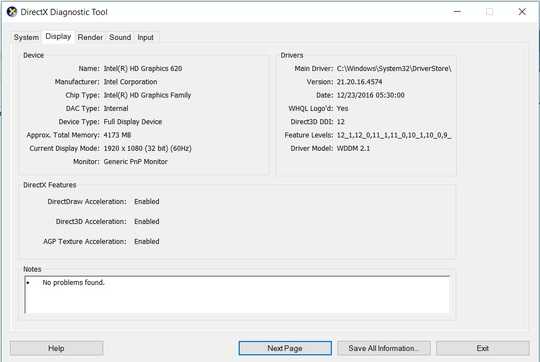
https://superuser.com/questions/576560/how-do-i-know-which-of-my-laptop-gpus-are-running-games?rq=1 – Ramhound – 2017-05-02T20:39:00.700