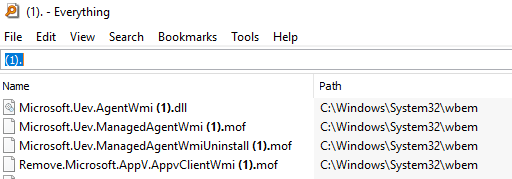1
I wish to remove specific duplicate files that for some reason appeared on my system. I know I might be able to do that with shell, but I'm not familiar with it and don't have much need for it other than in this specific occasion.
What I want to do is search for all filenames that end with "(1)", for example:
filename (1).jpg
I tried searching for (1) with or without quotes, but for some reason it treats the parentheses as junk and gives me everything in that folder with a "1" inside. I also added a space, i.e. " (1)", but same results again.
Any trick up anyone's sleave?