5
1
I seem to remember that, in the past, when one disabled Javascript in Firefox, it would immediately stop all previous-loaded scripts and event handlers from running.
However, I am now running Firefox 51 on Ubuntu Linux, and I discovered that setting javascript.enabled to false in about:config still allows already-running scripts to run until the next page refresh.
Is there some mechanism to disable Javascript immediately without reloading the page in modern Firefox?
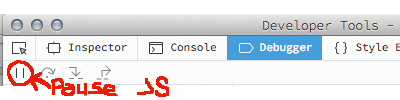
Use an older version of Firefox and maybe try to verify the behavior beforehand? Why do you have this requirement? – Seth – 2017-05-02T09:19:08.453
2@Seth, I just want to read the rendered content without executing event handlers on every click and mouse over event. Also, the site constantly make Ajax requests as well, which I find wasteful if I'm just trying to read the contents. Unfortunately the initial rendering requires js, so disable after refresh is not an option. – merlin2011 – 2017-05-02T10:10:49.987