3
2
I installed Windows 10 on my Dell Precision T5400 a little over a week ago. It is a pretty old computer but it has two physical 4 core xeon processors, 32GB of Ram and a Crucial 525GB SSD. It is very speedy once it gets booted up and I have been using it for doing video editing and playing around with the new linux subsystem built in. The lengthy boot time is very inconvenient though. When installing it took forever to boot and each subsequent time has taken forever to boot. I actually thought it was just installing updates the first few times. I recently started trying to diagnose and repair the problem and I have only been able to narrow the excessive boot time down to the pre session init phase. I would also note that it takes just as long to do a safe mode boot without networking. I downloaded and installed the performance recorder tools but beyond seeing that it is something in the pre session init phase I am at loss as to what to do next. If someone could help steer me in the right direction I would greatly appreciate. I am unsure how to post the logs in this post but I will be glad to with some instruction. Thanks again in advance.
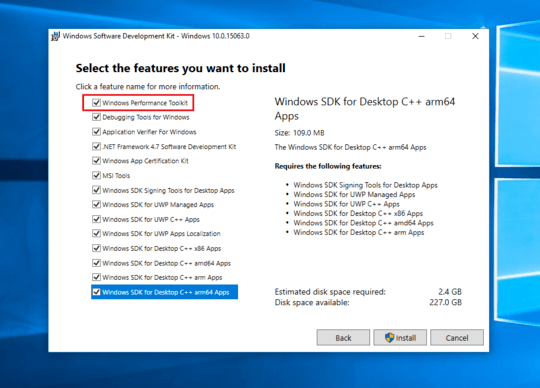
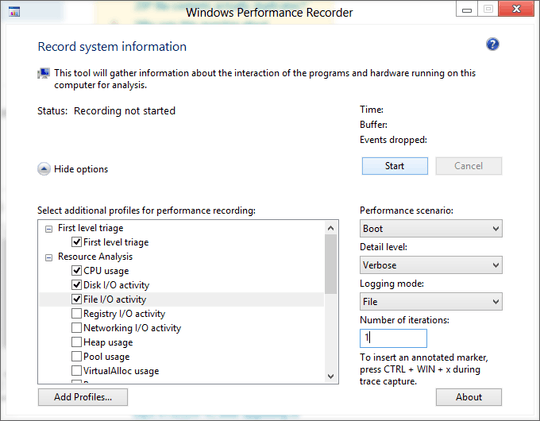
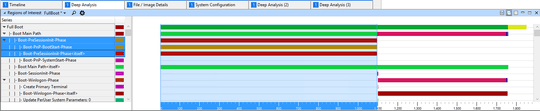
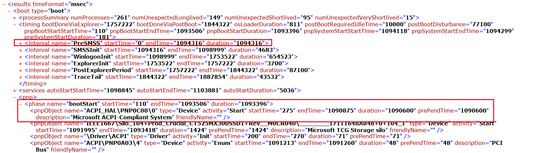
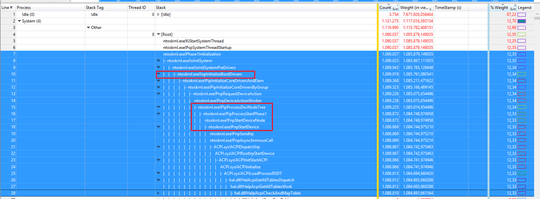
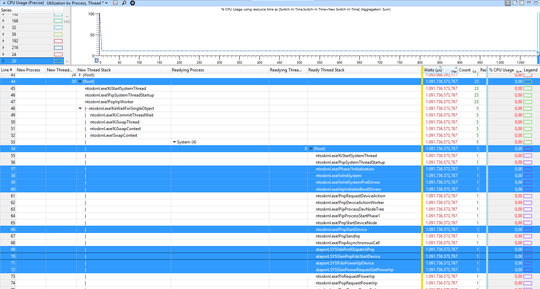
Did you install Windows 10 on MBR or GPT? – Ramhound – 2017-05-01T16:51:47.037
I believe I installed it to MBR. This is my first Windows 10 fresh install but I installed as I normally would have done Windows 7 on a new drive. Do you know how I can tell for sure? – jefflroberts – 2017-05-01T17:01:40.233
In order for me to submit an accurate answer. You need to be 100% sure your using MBR instead of GPT. You also need to check if your hardware supports UEFI mode, because my advice, involves switching from MBR to GPT. – Ramhound – 2017-05-01T17:06:41.543
share the generated ETL file (compressed as zip) and I'll analyze it – magicandre1981 – 2017-05-01T17:44:30.630
I am for sure booting MBR but it looks like my bios does not support UEFI. I am about to upload my zipped ETL if I can. – jefflroberts – 2017-05-01T17:57:04.690
I am not sure this is the proper way to share but here is a link to the file on dropbox. If there is a better way let me know and I will reshare. Link: https://www.dropbox.com/s/cikxa6galokijkk/Trace.04-27-2017.08-39-12.Boot_1.zip?dl=0
– jefflroberts – 2017-05-01T18:24:06.873I got the file ad posted an answer from what I saw in the trace. – magicandre1981 – 2017-05-02T16:06:39.750