1
1. Briefly
I don't find, how I can automatically quick extract zip or/and rar archives after loading for Windows 10. It would be nice any gratis solution. Firefox solution is preferable.
2. Settings
For example, I have a link to zip file.
3. Expected behavior
Example:
I click to link → than automatically: zip-archive download → archive extract to new folder → archive delete.
4. Did not help
- Googling,
- Search addon in MozillaAddons site for my Firefox browser,
- JDownloader2 have this feature, but I need to make more steps, even than manually extract and remove archive.
- I find similar question for Linux, but I don't find, how I can get similar behavior for Windows.
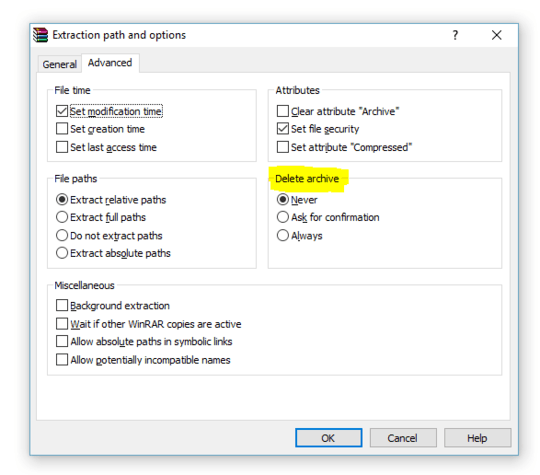
I'm sorry, can WinRAR download files from remote servers? Thanks. – Саша Черных – 2017-04-28T17:36:21.767
1No, but that's not what your initial description said and isn't what the Linux version does either. While it does the download you would still not be clicking a link. If you are willing to script it you would be able to do any kind of thing, especially if you#re willing to save the file on your HDD and that's not also a sudden requirement. – Seth – 2017-04-28T17:51:03.540