4
My system takes a long time to start and when I checked the startup tab in task manager, I saw this:
I was wondering, is it normal to have 2 Dropbox processes at startup? With one taking so much disk I/O and CPU processing time?
Both of these processes refer to the same dropbox.exe file in C:\Program Files (x86)\Dropbox\Client. They seem identical except for the huge resource consumption!
Edit:
I uninstalled Dropbox and reinstalled it fresh. But after a while, the problem arose again!
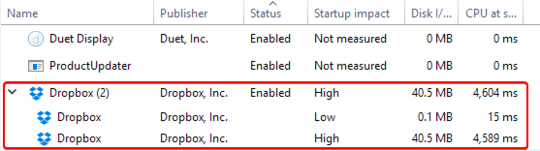
There's most likely an invalid registry key causing 2 processes to start up. The less demanding one is probably not doing anything, while the high resource consuming one is most likely the actual Dropbox application. Have you tried to kill one of those tasks, and then open the Dropbox app? – Kivitoe – 2017-04-25T18:15:34.883
@Kivitoe, I can't kill one of them because there's only one dropbox process running when I'm inside windows. The 2 is only shown at the startup processes list... – Mahm00d – 2017-04-25T18:34:12.857
1that looks like dropbox could be trying to do an update. I recommend uninstalling the app, clearing the dropbox programdata & appdata folders etc, and reinmstall. You shouldn't need to remove your folder with your dropbox data, in however. – Stese – 2017-04-25T19:59:27.693