7
I previously gave a website permission to send me notifications via Chrome. How do I revoke that permission? Unsubscribe? Isn't there a list of websites that I have given permission to somewhere? I see that I can add exceptions in settings, but how do I know if I put the right setting in there?
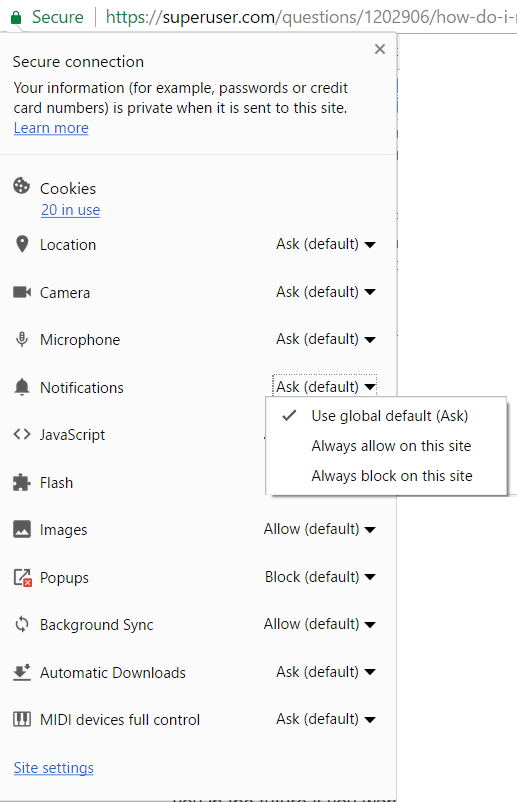
also see chrome://settings/content/notifications – Scott Stensland – 2019-07-21T16:33:43.150