Set Microsoft Edge Start Page Registry
Answers
2
I think you're looking for something along the lines of HKEY_CLASSES_ROOT\Local Settings\Software\Microsoft\Windows\CurrentVersion\AppContainer\Storage\microsoft.microsoftedge_8wekyb3d8bbwe\MicrosoftEdge\Protected - It is a violation of Windows Policy to modify. See aka.ms/browserpolicy\ProtectedHomepages...though it's harder to edit than you think. According to an answer on a similar question on Stack Overflow, it's an encrypted value that can be backed up and restored only to the same PC.
Another user in that thread linked their research in reverse-engineering the encryption. It only reads the stored homepage value instead of writing it, but the process should be reversible.
0
I think you're referring to this page :
If you want to change this page to something customized you have two options:
Change the "Start Page" AKA "Startup Page" by Using :
URL (Link to another page):
You can use a website link (URL) or a local page (A page that is saved on your computer).
To add a local page link:
- Change "Open Microsoft Edge With" option to "A specific page or
pages".
- Now, use the local page that you have by adding its link. (Example: file://D:/mydemofiles/EdgeFirstPageDemo.html)
- Save your settings and restart Edge browser.
For the website page, you do the same process but use the website link instead of your local link.
Registery Key: You'll find a good guide at this link : How to Change Microsoft Edge Startup Page in Windows 10
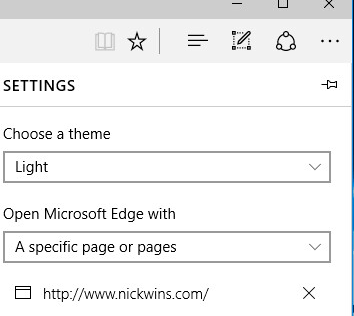
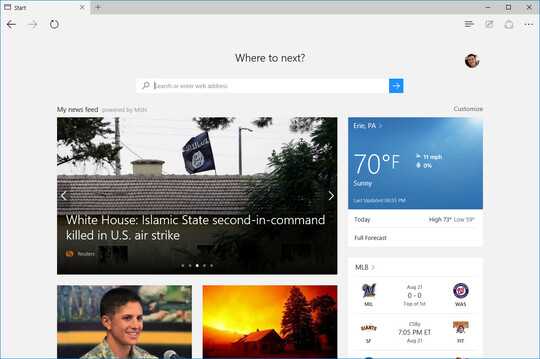
3Please better define what you mean by "Start Page" if you don't mean "Home Page". – Ƭᴇcʜιᴇ007 – 2017-04-24T15:01:31.053