97
67
I need to take a screenshot of a website as it would appear on a very high resolution monitor... say 4000x3000 pixels. My laptop's screen has a native resolution of 1400x768. Basically, I need to simulate having a monitor resolution much higher than my monitor and video card actually supports. I want the screenshot of the site to look pretty much how it does when you hit CTRL MINUS (zoom out) in Firefox repeatedly, but without any loss of pixels due to scaling. How can I do this? Is there some way to use virtual machine software to simulate a super-high-res display? If not, is there some way to open a browser window bigger than the screen, and then capture its contents as a PNG somehow? Anything else that might work?
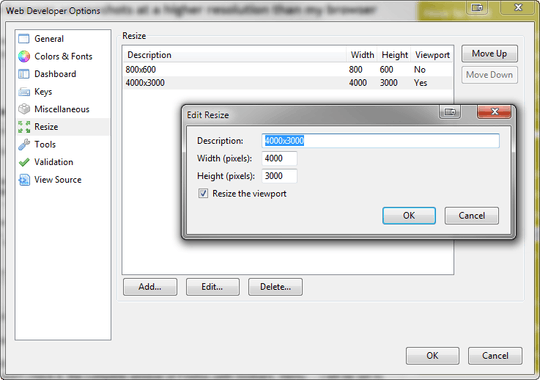
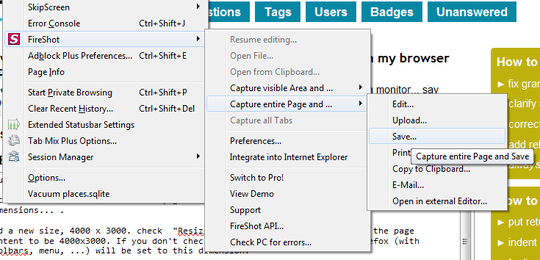
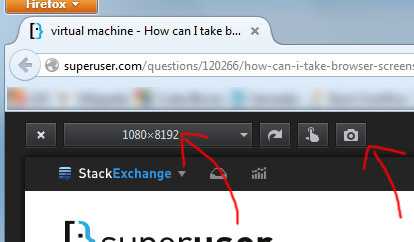
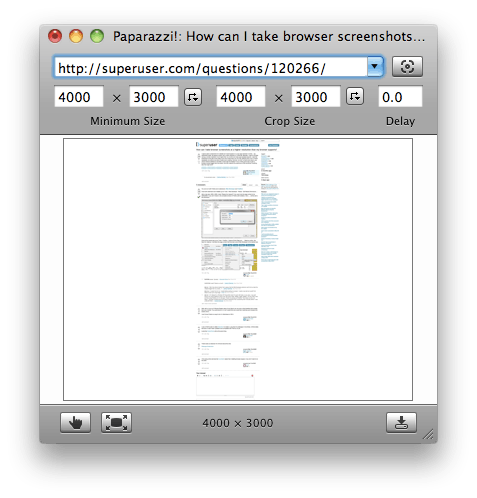
You might try to switch the dpi setting of your OS. I believe in windows 8 it requires changing a registry value. While this gives you a giant desktop, the fonts of course also scale so you have to strain your eyes more to read text. – jiggunjer – 2015-05-17T18:21:12.490