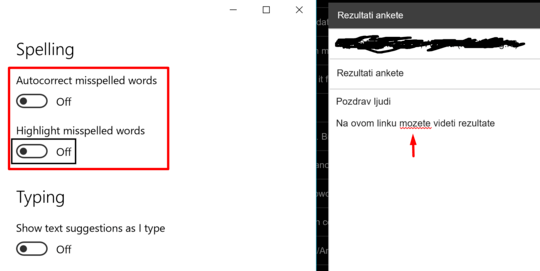How to disable spell checking in MS Edge
Answers
0
If you're disabling the spelling options while the apps are still running, you'll need to restart the app you want to use without the autocorrect in order the changes to take effect.
0
If for some reason even Origami's solution did not work, then I recommend you my force-workaround. Download the Tampermonkey MS Edge extension from the Windows Store and install the following UserScript:
https://greasyfork.org/de/scripts/39190-disable-spellcheck-globally
This UserScript sets the "spellcheck" attribute to the global element/tag of every website you visit so that Edge MUST obey the rules. This also fixes the issue of auto-correction, tested on reddit.
You can get Tampermonkey here: https://www.microsoft.com/en-us/store/p/tampermonkey/9nblggh5162s
Works on Windows 10 build 17112.1
0
I had the same problem in my windows 10 pro. solved by opening «group policy», «user configuration», «administrative templates», «control panel», «regional and language options», then enable «turn off autocorrect misspelled words» and «turn off highlight misspelled words» policies. restart the machine.