0
2
Windows 7 | Acer Aspire Timeline 5820TD | Samsung mSata 128 GB | HDD Caddy
I have an older Acer 5820T laptop that I decided to try to boost the performance on. I also had an unused Samsung mSATA 128 GB SSD laying around that I would like to install into it and later put the operative system on.
The Acer 5820T does not natively have a port where I can connect an msata ssd but it does have an optical drive that I am not using. I found out that it is possible to put a (normal SATA) SSD in a "HDD caddy" and use the optical drive slot to connect a second drive on most laptops.
I also found an adaptor for msata to sata.
So I put the msata in the adaptor case, put the case in the hdd caddy and inserted it into the optical drive slot in the laptop.
Now the problem is that BIOS does not seem to recognize the msata at all.
I see "Boot priority order" as
- IDE1 :
- IDE0 : WDC WD74843726548364retc.
So it looks like it thinks the slot is empty.
I tried to run the Samsung magician program to see if it would find the drive but it did not find it.
I tried to remove it and put it back and also checked and doublechecked that it was properly connected.
Do I need to install drivers or is it the double adapter that messes it up, or any other idea on how to get it to work? Happy for help!
Update:
Bought (as recommended below) a Sata to USB cable. I just connected the Adapter with the mSata inside and it works. When I connected it, it downloaded and installed the drivers automatically. So the mSata works and the mSata to Sata adapter works.
Update 2:
Formatted the drive while it was connected with the cable (it had an old Windows install) and put it back into the HDD caddy and inserted the HDD caddy into the optical drive slot, and now it works :)
So in the near future I can install the OS and have a faster comp.
Awesome!
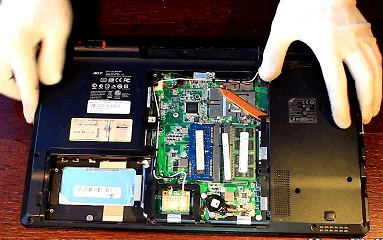




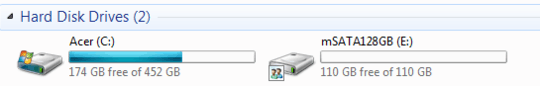
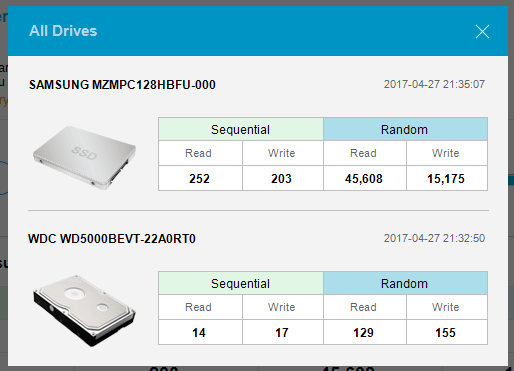
I assume you have verified that your device even supports booting from a device in that slot? – Ramhound – 2017-04-21T17:27:28.670
Yes, I have booted from a DVD or CD on the originally installed DVDrom in the past. So it supports booting from the slot. – Don King – 2017-04-21T17:32:17.970
1Have you tried, to verify if the first adaptor works, by using it with a SATA to USB? This isn't a driver problem if your firmware doesn't even see it. – Ramhound – 2017-04-21T17:35:18.547
No, I have not. I do not have the SATA to USB cable to try that. I will eventually have to get some different cables to test what is working and what is not. You are right about firmware, maybe the BIOS does not support msata by the way.. Does it have to? – Don King – 2017-04-21T17:43:14.740
It shouldn't have to support it, if your using an adapter, that is presenting mSATA as SATA. – Ramhound – 2017-04-21T17:48:08.767
It shouldnt have? You mean that it probably does not support it? – Don King – 2017-04-21T17:52:01.783
It does not support mSATA because you don't have a mSATA connector. As I said, it shouldn't have to support mSATA, if your presenting the device as a SATA SSD. – Ramhound – 2017-04-21T17:55:55.270
Gotya! But is there a solution? – Don King – 2017-04-21T17:57:31.280
1Verify if the first adapter is the problem by using a SATA to USB adapter. If that works, then you can rule out the adapter itself, which would leave the caddy as the culprit. – Ramhound – 2017-04-21T17:58:56.683
I bought the hdd caddy, then the adaptor, now I need the cable lol... Thanks guys for the help :) – Don King – 2017-04-21T18:00:03.210
Just so you know, there is no guarantee the cable will work with the adapter, the entire problem might be the mSATA to SATA adapter but at least you will be able to test other adapters. – Ramhound – 2017-04-21T18:11:17.457
2The SSD could be the problem. It's also possible the laptop's BIOS supports only SSDs the manufacturer offers. (You can try upgrading to the latest BIOS if you haven't already.) – David Schwartz – 2017-04-21T18:20:10.447
So it is not a driver problem at least. And if I get a cable I can test and see if the caddy works. I should probably also get a cable to see if the msata is recognized if I connect it via msata to USB. – Don King – 2017-04-21T18:32:45.597
I just got the cable! Connected the Adapter with the mSata inside and "tada" it works. So the mSata works and the mSata to Sata adapter works. – Don King – 2017-04-27T18:18:17.333
Formatted the drive (it had an old Windows install) and put it back into the HDD caddy and now it works :) So in the near future I can install the OS and have a faster comp. Awesome! – Don King – 2017-04-27T19:15:25.163
Just wanted to add that it has worked flawlessly for over a year and half. – Don King – 2018-11-23T14:04:08.013