0
In Windows 10 Creators Update, the Mini View feature is introduced:
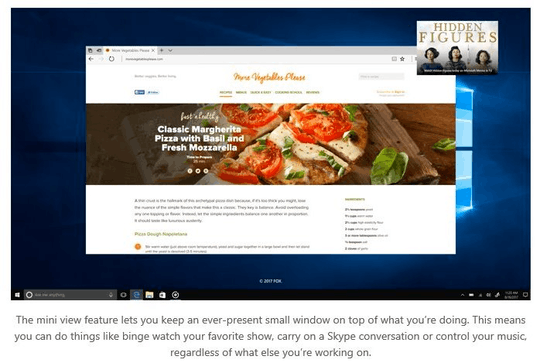
I'm particularly interested in this feature, but I don't know how to get it to work. For example, in Groove music, I don't see an option for switching to mini view.
So, how do I use this feature?
Attribution: Image appears to be copied from
https://winblogs.azureedge.net/win/2017/04/Mini-View.jpg
In the absence of an official solution at this time, you can resize the Groove window to be quite small: https://superuser.com/questions/947578/windows-10-groove-music-player-mini-version
– music2myear – 2017-04-20T22:08:28.790@music2myear Yes, but I can't make it on top of everything without additional software or extension. – Anthony – 2017-04-20T22:30:14.193
@bertieb: Making trivial changes to closed questions is generally frowned upon. You should either improve it enough that it qualifies for reopening, or leave it alone. But, if you do edit a post with image(s) — and especially when your edit is for the sole purpose of inlining the image, and especially when the image is wider than 600 pixels — please use the new (as of a year ago) convention of making the displayed image link to its full-sized version. (And fix grammar errors, and do other English language improvements.) – G-Man Says 'Reinstate Monica' – 2017-04-21T17:57:50.610