7
If .NET Framework is broken or anything they let you download their installer (offline/web) but it doesn't work, you just bounce back a message that current or later version is already installed and it stops you from reinstalling.
I need this to fix broken fonts issue after latest Creators update.
Reference to my previous question: PowerShell font Terminal is broken after Windows 10 Creators update
And read one of the answers:
It happened before. An update affected a MOF file in the build package, the update breaking PowerShell DSC.
The ASCII chars are proof of DSC corruption.
Uninstall and reinstall .net Framework. Also, The .NET framework repair tool may fix the issue. you can get ithere
That repair tool legit does nothing and it also tells you to reinstall net framework, but its not even possible to do it on Windows 10.
Also there is no .NET framework under installed programs or updates or anywhere to uninstall it.
Running the .NET Cleaning Utility and unticking .NET Framework 3.5 and 4 under Programs and Features still blocks from installing from offline/web installer:
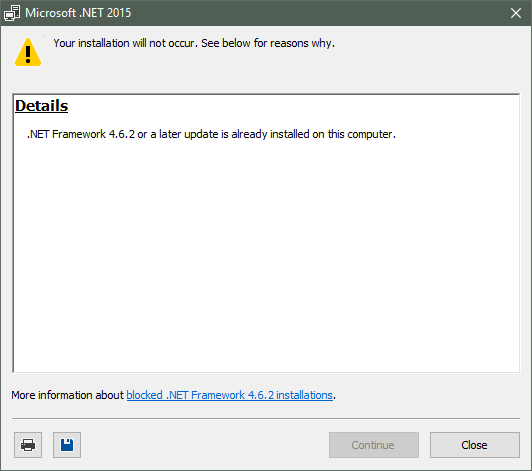
By nothing I mean at the end of the day I fail to run the web or offline installer of net framework 4/4.5/4.6
UPDATE: Irrelevant now, latest updates fixed the fonts error.
Checking and unchecking it does nothing, Windows Update doesn't find anything. Doesn't matter if you unchecked it the installer won't run and report that it's already installed. I did the Re-install keeping user files and apps and it didn't solve my issue with broken fonts. I don't understand what is the purpose of the net framework installer that can be downloaded from Microsoft when it's impossible to install/reinstall it? – user3108268 – 2017-04-20T10:09:13.640
@Ramhound thats exactly my point, why is everyone over the web claiming and telling to uninstall it and reinstall it when technically it's impossible with the installer. So what's the correct way for Windows 10 to actually reinstall net frameworks? – user3108268 – 2017-04-20T12:26:00.097