Although this is dependent on your motherboard, say if SATA port 0 has a different operating mode than SATA port 1 (or whatever ports you have them connected to) there would be a difference, but most likely they are all the same type and speed and the actual location the drive is connected to on the motherboard will not affect performance.
However, in your case there is a significant difference, your motherboard, an MSI Z77MA-G45, does indeed have different speed ports, it has two SATA-III (6Gbps) and four SATA-II (3Gbps) ports. SATA1 and SATA2 are 6Gbps ports and SATA3-6 are are 3Gbps ports. On page 1-22 of your owners manual, it clearly shows the different ports and speeds.
It would usually be advisable to have your boot device on SATA1 (the first port) and then the drive you want the fastest access to besides the boot drive to be connected to SATA2 as those are SATA-III ports (assuming you have SATA-III drives), after that drives could be connected to any port. Optical drives do not need to be connected to SATA-III ports as most do only support SATA-II anyway.
The startup speed in this case could very well be related to which port the hard disk is connected to, but would require more information to diagnose (that wasn't really the point of your question).
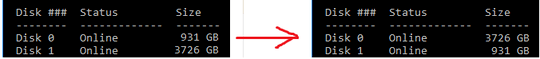
No; The order of the disks are not the reason you saw a performance increase. – Ramhound – 2017-04-17T22:29:48.627