26
3
After updating my Windows 10 to creators update (build 15063.138) when I restart or shutdown the PC a screen appears and shows a 'G' app which is preventing the operation.
Is there a way to determine which application it is, or find out more details about it?
I do not see any "g" running process or installed application in my system.
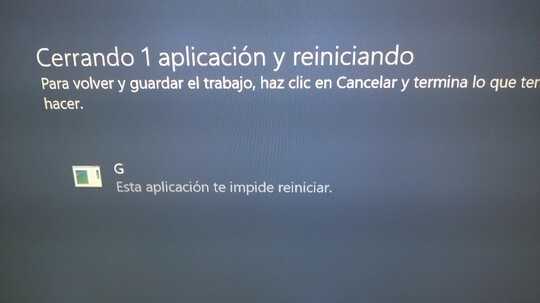
1Manually configure your system to start in a minimal boot configuration with AutoRuns and manually determine which entry is starting the application in question – Ramhound – 2017-04-15T20:42:25.623
Unless you think it may be an important process, there should be the option to force the shutdown. A process with just "g"as the name strikes me as a little sketchy though. I'd run a scan if I were you. – Carcigenicate – 2017-04-15T21:35:19.070
I think the problem is the utorrent. When I disabled the utorrent from the startup the problem disapered. The pc will shut down or reboot but I have to wait for it to close the program. It's annoyinga. – Wetropos – 2017-04-17T19:47:03.503
2Are you using Geforce Experience? Because I am getting this too, and I am not using Utorrent, I don't know what is it.. – Anonymous – 2017-05-26T21:33:32.753
I am experiencing this and am using both uTorrent and Geforce Experience. So my bet is that it is the Geforce Experience app, especially given that the app is called "G" – Evan Teran – 2017-06-04T03:34:14.453
I am not using geforce experience. For me the problem is utorrent – Wetropos – 2017-06-17T04:56:43.703
Can you force the shutdown via cmd/powershell? (
shutdown.exe -s -f -t 00) – Bennett Yeo – 2017-11-19T23:29:50.8571I've been having the problem for several months, both on 17.05 and 17.11. Using Process Explorer I fail to see any processes named "G" ca. fifteen minutes after a reboot. (I will check again tomorrow, and edit this comment if I find it then.)
When G is the only process stopping reboot and I tell Windows to quit anyway, it quite without apparent problems.
To the best of my knowledge I'm not running utorrent or Geforce. – Mark Olson – 2017-11-30T03:38:02.983
2I have seen this message too several times over the past few months. I do not have a GeForce chipset, nor Google Chrome, nor any Torrent software installed. The machine is very clean with no indication of malware. I could not find any
G.exeon the drive. – Michael – 2017-12-11T00:45:35.7572
it looks like Google Chrome backup feature, per reddit .. https://www.reddit.com/r/techsupport/comments/70xke5/app_called_g_is_preventing_shutdown_or_restart/
– c69 – 2017-12-29T12:36:28.333