3
In Apache OpenOffice 4 for Windows, fonts are ugly! While text in Microsoft Word is crisp, in Apache OpenOffice, it is blurred as if "artistic rendering -> translucent glass" special effect was added. Is there a way to improve rendering of OpenOffice fonts?
Here is a sample showing the difference with Times New Roman.
This is Help->About screen. My screen resolution is 3840x2160.
This is NOT a question on Linux fonts, so please don't mark as a duplicate of Linux specific question.
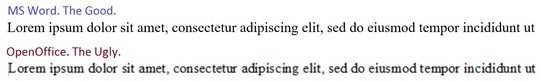
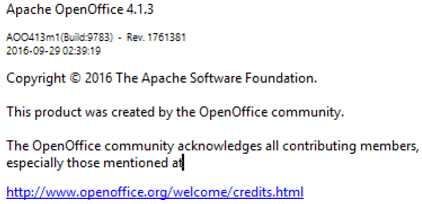
I've attached Help -> About screen. My screen resolution is 3840x2160. – Stepan – 2017-04-14T15:13:52.663
Even the about dialog box is ugly. But your screen resolution gave me an idea: Maybe Apache OpenOffice is not high-DPI-aware. Unfortunately, someone familiar with the subject must contribute. I don't have a high DPI monitor. – None – 2017-04-14T15:17:45.947
What is the physical size of your screen? The issue would likely be different if it is a large screen with ~100 DPI resolution vs. a small screen with ridiculously high pixel density. – fixer1234 – 2017-04-14T15:27:28.143
Okay, everything looks perfect on my 1080p 21" screen. – None – 2017-04-14T15:36:15.090
Tried playing around with Hardware acceleration and anti-aliasing. Not much improvement. https://s22.postimg.org/6ne0cm57l/MSWord_OOWriter_HA_AA.jpg I goess, OpenOffice is not 4K ready yet. Wonder which framework one needs to know to contribute..
– Stepan – 2017-04-14T15:44:39.823