8
For those who don't know, Microsoft released a major update to Windows 10 and one of the changes is that PowerShell replace cmd.exe by default. So e.g. when you open Win+X menu you see PowerShell links and no Command prompt anymore.
Anyway when running PowerShell I get this now:
This wasn't happening before the update.
EDIT: Changing font helps, but doesn't solve the issue for applications that does not have a feature to change font. The broken font is Terminal. Replacing it from other source/reinstalling or resetting fonts to default in control panel does not solve.
E.g. opening new fresh copy of Terminal fonts on desktop still doesn't render them, it shows hieroglyphs. So it's like not the font itself is broken, but something in Windows that does not render the font?
Also you can't reinstall .net framework 4.7 on Win10 there is no uninstaller, it ships with windows, all you can is delete dirs, tick/untick in programs and features, maybe run cleanup utility, but doesn't solve the font problem.
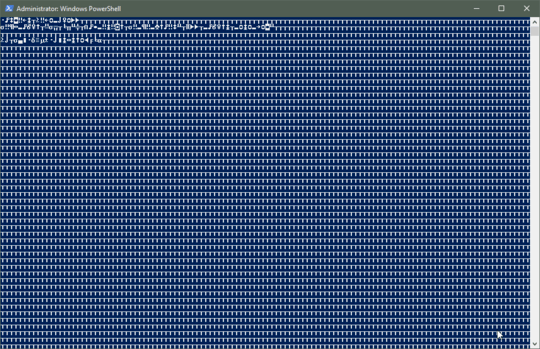
I'm running Creator's update build 15063.138 (15063.rs2_release.170317-1834). I don't see this issue but my locale is "English (India)". I still have "Command Prompt" under Win+X though and I can run both cmd.exe and Powershell. However, pressing
Shift+AppsKeywith any folder selected gives me "Open PowerShell window here". Interesting... – Vinayak – 2017-04-23T11:13:06.657