2
Notifications look like this in lower right of my Win 10 Home desktop. I'm using Chrome browser; I think it's from Windows, not Chrome; it's happening even when I close the gmail tab in Chrome.
In Gmail itself, I have notifications turned off, as shown here:
 That covers the only solution in this reported question/answer:
How to stop windows 10 action center from notifying me whenever I receive an email?
That covers the only solution in this reported question/answer:
How to stop windows 10 action center from notifying me whenever I receive an email?
Just in case it's Chrome and not Windows, I also used the advanced notification settings in Chrome and have gmail.com blocked there.
This seemed to have just started a few days ago, and I'm finding it very annoying.
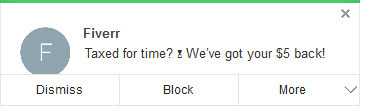
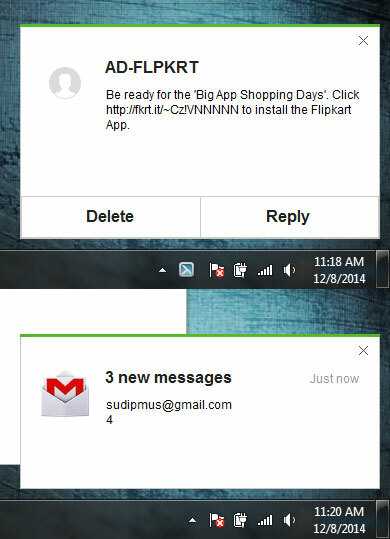
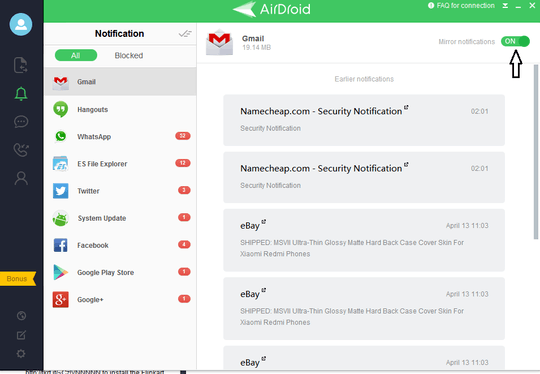
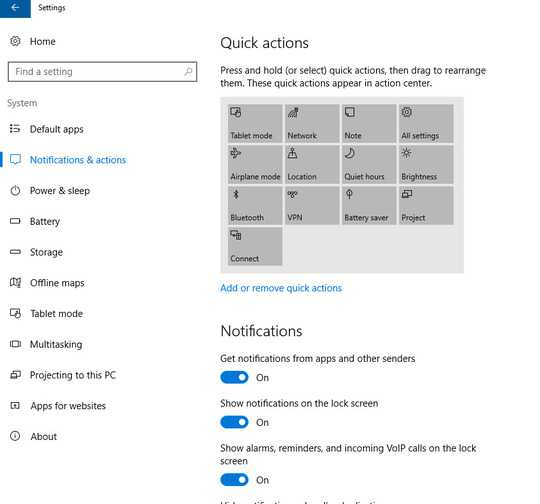
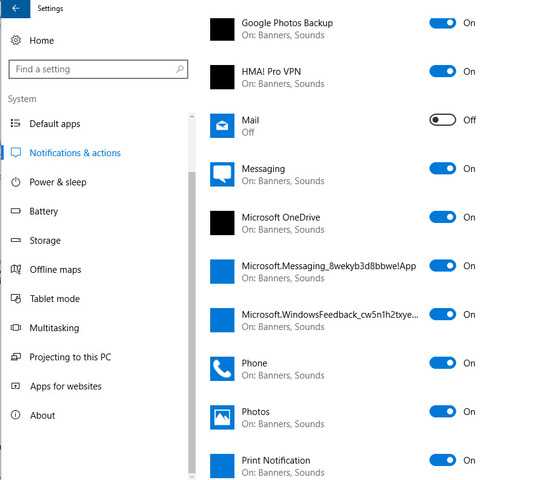
1Just to clarify, you have disabled Chrome notifications in > Settings > Show Advanced Settings > Privacy > Content Settings > Notifications > Do not allow ? – Meta747 – 2017-04-12T20:01:05.943
Yes I have set mail.google.com to blocked there. – NealWalters – 2017-04-12T20:40:07.727
Hm, doesn’t really look like a Windows notification. If you’re fast enough, you could use Process Explorer to find the program that owns the window. Maybe you tried Google Inbox and enabled notifications there? – Daniel B – 2017-04-13T06:43:30.923