1
1
Windows 7:
I have two computers: laptop and desktop.
Both are connected to the internal network with a wire.
When I try to remotely access them from a different computer, after restart here is what happens:
1) The laptop is out of network so I'm unable to remotely log in
2) The desktop is within the network so I'm able to remotely log in
Then I log in to laptop (not remotely, but in a regular fashion), then lock it. And it becomes visible on our network again. Why is that? So when it's logged off, does it have to be off the network? Is there any fix?
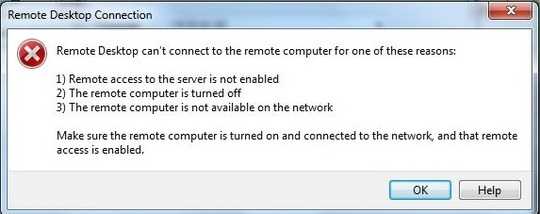
Are you getting "Connection Refused" error. – vembutech – 2017-04-12T12:42:58.133
Here is the exact verbiage: Remote Desktop can't connect to the remove computer for one of these reasons: 1) Remote access to the server is not enabled 2) The remote computer is turned off 3) The remote computer is not available on the network – john – 2017-04-12T12:49:48.147
Check if the remote desktop is enabled for the laptop and also make sure that it is not a problem of firewall.Can you ping the laptop from your other desktop? – Scorpion99 – 2017-04-12T13:08:16.427
Thank you. Here are my test results: 1) remote desktop is enabled 2) firewall is turned off, so there is no issue there 3) ping returned
reques timed out 100% packages lost– john – 2017-04-13T10:48:24.417