2
I have to install only the WinDbg (not the complete SDK) on a production system. I can only find a web installer, which needs an internet connection to download the SDK/winDbg.
Is it possible that I install the WinDbg on my system (with an internet connection) and then copy only the ".exe" file to the production system?
PS: Both the computers have windows-7.
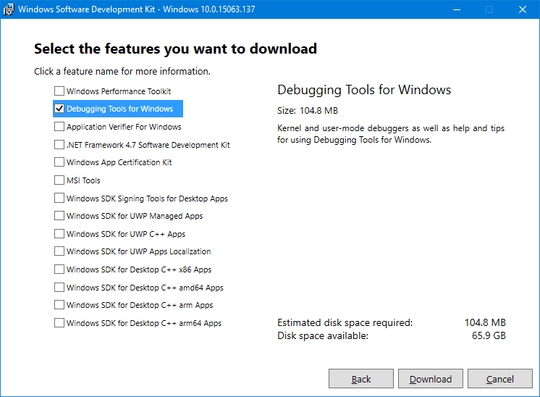
you mean to start the web installer's exe through a command prompt and passing
\layoutduring that? – skm – 2017-04-12T07:46:41.860Not
\layout!!! It is/layout! But yes. Through Command Prompt or Run. – None – 2017-04-12T07:52:13.127I tried to run
layout winsdksetup.exeand got an error'/layout' is not recognized as an internal or external command. I started cmd.exe as admin. – skm – 2017-04-12T08:15:30.813Because command-line switch goes after the command! So, it would be
winsdksetup.exe /layout! – None – 2017-04-12T08:21:51.687