Cannot move an email with a signature into a folder
Answers
0
Ok, I still don't know what is going on in Outlook but I could move the email in the Android email client without any problem.
This is for me a practicable work around. I don't have to understand everything.
This is not an answer, it is a comment or it could be edited into the question. – Xavierjazz – 2017-04-11T13:33:57.200
@Xavierjazz - It actually is an answer, submitted by the author, the solution was to use Outlook on another platform. – Ramhound – 2017-04-11T22:50:21.450
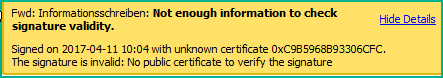
You can also use the right click move operation. You should fix the invalid certificate though – Ramhound – 2017-04-11T11:58:02.297
@Ramhound No, nothing works. I tried all possibilities Outlook offers to move an email. I don't think I can fix the certificate issue - this should be done by the friend. – Al Bundy – 2017-04-11T12:15:39.513
The certificate error is indicating your system, (the one in the screenshot), doesn't trust the certificate. Simple enough process to trust that certificate, once that is done, you won't get the outlook notification the certificate is bad. – Ramhound – 2017-04-11T22:49:22.790