2
File Roller (Or Archive Manager) seems to be broken somehow when it comes to 7z files. I have an encrypted archive for which I know the password, but file roller doesn't even give me the option to enter it before deciding that it can't handle it and displays an error. Is there any way I can fix this issue? I'm using a clean install of Ubuntu 16.04 with all the latest updates from sudo apt-get update & sudo apt-get dist-upgrade.
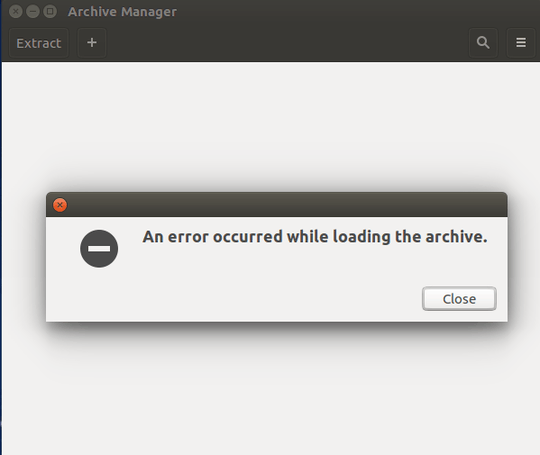
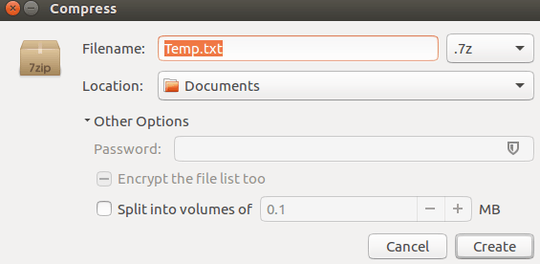
Either install 7-Zip for Linux (http://www.7-zip.org/download.html) or, If you dual-boot, just run Windows 7-Ziip (under Wine).
– DrMoishe Pippik – 2017-04-09T20:59:37.813Do you have one of the 7z packages installed (7z or 7zr? don't remember the name right now) and can you view/uncompress in the terminal ok? – Xen2050 – 2017-04-24T02:45:32.947