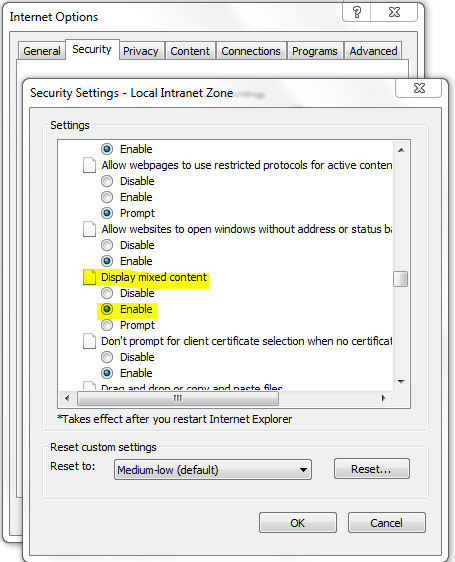3
2
Consider visiting a website using HTTPS. Internet Explorer (IE8 in this case) presents a warning:
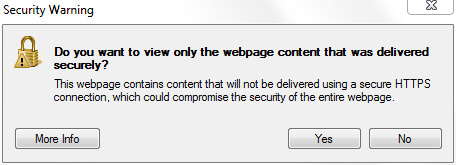
Do you want to view only the webpage content that was delivered securely?
Clicking the More Info button leads to a bunch of other questions, but offers no indication on how to remove this prompt.
How do you adjust IE's settings to remove this security warning?