0
I have a 13-month-old ASUS notebook, in which there's a TOSHIBA MQ01ABD100 HDD of 1TB.
I started having problems with Windows (very slow) and Ubuntu (unable to boot up) recently. Suspecting the HDD, I did an extended HDD self test in Ubuntu, which, after some 4 hours, failed. Here's a screenshot:
I'd say I'd need to replace it, however I'd just like your insights on whether this drive is really that bad. I mean, do you think that the warranty people could just say that they would not accept my claim for replacement because that HDD is actually not that bad?
Here's a screenshot after the short self test:
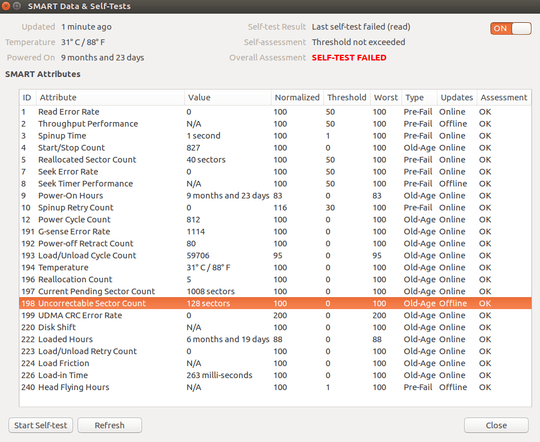
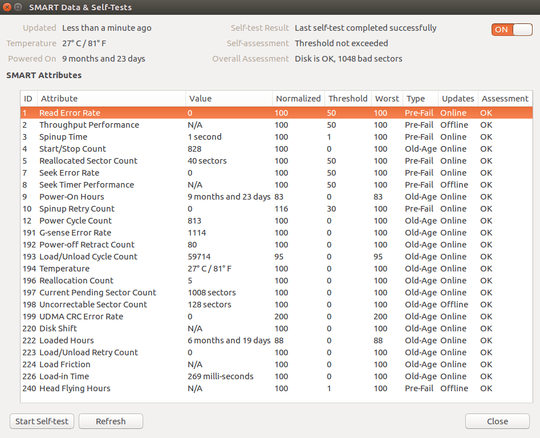
2in my experience, the last time I had a hard drive with that sort of issues (on a thinkpad) ,I was told to run the PC maker's own own diagnostic tool and based it off that. – Journeyman Geek – 2017-04-08T15:23:36.047
I can't find any diagnostic tools for Asus. Nor for Toshiba HDD. The problem is also that it takes ages to boot up windows. So I guess I can't use a windows program. I'm running Ubuntu on an external HDD via USB. – SlumpA – 2017-04-08T15:38:59.743
1Your question is not clear... What are you really asking? Asus will likely not cover it as it is outside their 1 year hardware warranty, Toshiba will not cover it as this series HDD (MQ01ABD100) only has a 1 year warranty, so unless you have an extended warranty/insurance then you are out of luck. – acejavelin – 2017-04-08T15:40:30.197
I have a 2 year warranty. I guess what I'm asking is whether my problem is really caused by the suspected hdd. – SlumpA – 2017-04-08T15:49:09.413
And if there is a chance that, according to that screenshot, those bad sectors could be classified under normal faults/wear. – SlumpA – 2017-04-08T15:53:50.663
1Sorry this has been put on hold. IMHOIt shouldn't have been. A SMART failure - which is what you have is accepted by manufacturers as evidence the drive needs to be replaced. Effectively the tool you ran has a summary of drive health as programmed by the manufacturer and it's failed. – davidgo – 2017-04-08T18:45:30.323
@davidgo: I totally agree - with more than 1000 unrecoverable sectors, the verdict is clear enough : bad disk. This is not opinion-based but based on hard fact. Actually, this post can be useful for future readers to know what is the most dangerous S.M.A.R.T. parameter. You could nominate the post for reopen. – harrymc – 2017-04-08T19:22:33.447