2
I want windows to use my GTX 950.
Not my PCI video card.
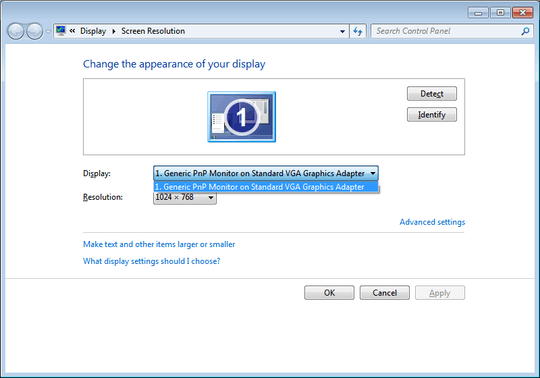
Motherbord updated with latest bios
OS: Windows 7 Ultimate
CPU: intel Core i5 760
RAM: 10GB DDR3
Which slots are each card in
2
I want windows to use my GTX 950.
Not my PCI video card.
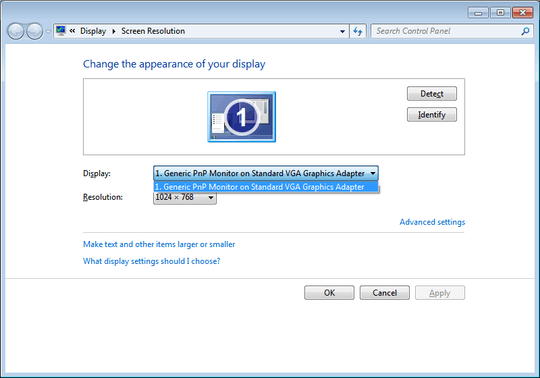
Motherbord updated with latest bios
OS: Windows 7 Ultimate
CPU: intel Core i5 760
RAM: 10GB DDR3
Which slots are each card in
0
From your image for the Screen resolution, it seems that you do not have the driver for your Nvidia card, so you are using the generic Windows driver. Installing it should be the first step.
The simplest way to install the driver is to go to the NVIDIA Driver Downloads page and click on the button in Option 2 (Graphics Drivers) and let it decide on the best package to install. This requires either using Internet Explorer or having Java installed.
Once Windows recognizes your monitor, you can disable the Intel adapter by opening Device Manager, expand Display adapters, right-click on "Intel(R) HD Graphics" and from the menu choose "Disable" (don't uninstall it or this will cause trouble). You will need to reboot in order for this to have effect.
As a precaution, before you start these manipulation. create a System Restore Point.
For more details, see this article.
This should work, but if it does not, you could also :
added some for info in my answer. i don't have any thing like North Bridge Configuration or Video Configuration in my bios probably would of helped if i put my motherboard info in my answer sorry. disabling the card a good idea didn't think of that i try that when i get up tomrrow – Neil – 2017-04-08T12:41:21.967
I think i need to get my eyes checked or something because i missed seeing display first in the Advanced bios setting after looking in there 4 times for it – Neil – 2017-04-09T12:18:58.580
Which Windows version are you using? – harrymc – 2017-04-08T10:01:07.740
Also, considering the ... somewhat messy nature of this setup - what processor/motherboard? Which slots are each card in? – Journeyman Geek – 2017-04-08T10:07:22.803
@JourneymanGeek added – Neil – 2017-04-08T12:36:07.613