You seem to be confusing two separate things: duplexing and booklet or n-up printing.
Duplex printing means that the printer will print on both sides of the paper. In other words, page 1 will go on one side, page 2 on the other, and so on. When you do that you have the option of telling the printer how the paper should be "flipped". For a normal A4 portrait page, you would normally flip along the long edge, so the pages will be able to be read like an a4 book. If the A4 document is in landscape format, then it is more difficult to decide which way it should be flipped, along the long or short edge, The answer depends on what you are going to do with the finished pages. Do you want to bind them along their long edge (the top) or the short edge (left edge)?
2-up printing lets you print 2 pages on each A4 sheet side. To put 2 (reduced) A4 pages on one A4 sheet, two portrait pages will be printed on one landscape sheet. For booklet printing the printer/driver also rearranges the pages so that they will be in the correct order when all the sheets are put together and folded in the middle. In this case you you may not want to bind them along any edge. For a booklet the thing to do is to staple them together along the centre fold. As the printer needs to flip the sheets to duplex, the edge to flip them over is the short edge. If they were flipped along the long edge, the back of the page would be upside down compared to the front.
If you are printing more than 2 pages per side, then it is important to consider how you are going to read the printed document.
In all cases, if in doubt about the correct setting, consider how you will be reading the document (portrait or landscape sheets) and how you will be turning the sheets while reading. In portrait cases you will most likely turn the sheets like a book (flipping along the long edge). For landscape sheets both are equally likely. In this case, flipping along the long edge produces a "notebook" style print, where you flip the pages up instead of to the left.
To repeat, think about how you'll be reading the document and decide from that which edge is the one to flip along.
I hope this clarifies it somewhat for you. I'll try to respond if you have additional questions.
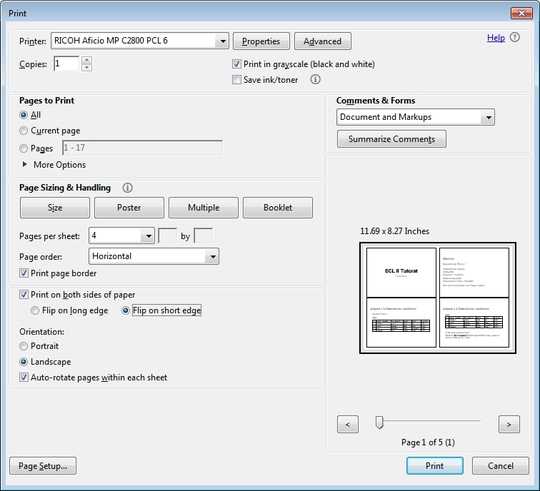
1What is your actual question? – CharlieRB – 2017-04-07T11:39:34.170
@CharlieRB I've updated the question with an example on how to reproduce what I meant. – maugch – 2017-04-07T12:12:35.527
please add also a screenshot to you example. Is "auto-rotate pages within each sheet" checked? I've tried your settings and it just works fine for me – Máté Juhász – 2017-04-07T12:20:14.707
4 pages per sheet looks (and prints) just fine to me. Each of the pages is in portrait orientation on a portrait sheet of paper. Proportions are correct. Portrait orientation in the print dialogue box is the orientation of the paper sheets, not the document. Are all pages in your document portrait, or are some (or all) landscape? – hdhondt – 2017-04-07T13:00:43.320
@MátéJuhász I try with auto rotate – maugch – 2017-04-07T14:29:12.700
@hdhondt 4 pages per sheet, order horizontal, print on both sides, flip on short edge, orientation landscape. My document is landscape and the paper is landscape as well. I still need to flip it on the long edge (not like a book) – maugch – 2017-04-07T14:30:54.670
Please edit your question instead of answering in comment. Don't forget to add screenshot. – Máté Juhász – 2017-04-07T14:53:55.913
"I still need to flip it on the long edge" - in that case, select "Flip on long edge" instead of "Flip on short edge". – hdhondt – 2017-04-08T01:13:35.140
@MátéJuhász done. – maugch – 2017-04-10T10:14:40.643
@hdhondt please reread my question. I've edited it. The problem is that I select "flip on short" to flip on long WHEN it's 4 page on a sheet. When it's just 2, it works as I logically expect (flip short, means i flip on short) – maugch – 2017-04-10T10:16:03.857
I've tried to reproduce your issue (Windows 7, Adobe reader XI, Konica Minolta), but couldn't. It always prints correctly for me, so you're right, it maybe your printer driver. (I'd also try to reinstall Adobe Reader). – Máté Juhász – 2017-04-10T11:30:48.573
@MátéJuhász Thanks for the effort. I thought to update Adobe Reader, but then I remembered that I had the same issue with Powerpoint. I think I have to ask the sysadmin about new drivers. (ps did you put -1 to my question?) – maugch – 2017-04-10T11:57:01.767
it wasn't me who downvoted your question:) – Máté Juhász – 2017-04-10T12:02:25.850
If it works on 2 pages/sheet, but it's reversed on 4, and it's the same in all apps, then yes it seems like a driver issue. You can try a different driver (e.g PostScript or PCL5 instead of PCL6). Does this work correctly on other PCs? If it does, then just reinstall your current drivers. – hdhondt – 2017-04-10T23:11:02.600