4
3
I am attempting to test some policies on my local PC, but I've found that after attempting to create registry keys utilizing the "Local Computer Policy" Group Policy Object Editor there is no Local Computer Policy\Computer Configuration\Windows Settings\Registry or Local Computer Policy\User Configuration\Windows Settings\Registry menus.
To verify, I went ahead & tested whether the GPO Editor on a Server 2008 R2 server would have the appropriate menu items--unsurprisingly, it does:
Any thoughts on why I am unable to set registry settings via the Local Computer GPO would be greatly appreciated--thanks!
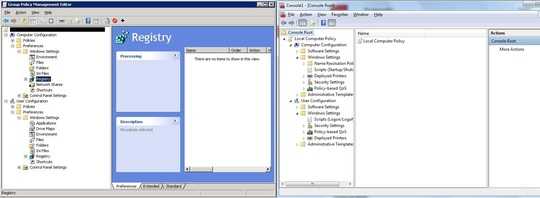
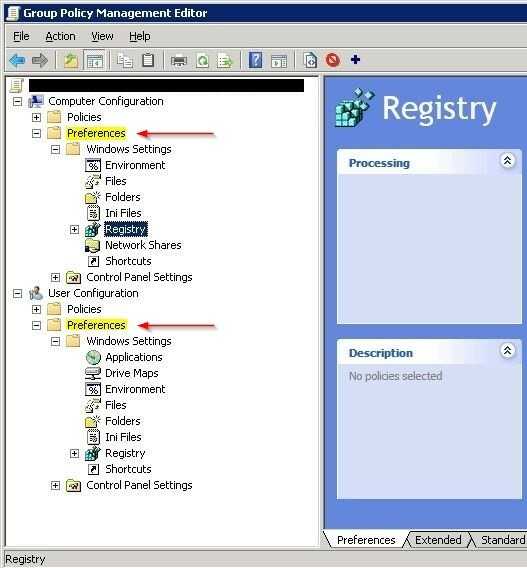
If you view the Registry for the user configuration what do you see? – Ramhound – 2017-04-05T21:52:51.883
Maybe my question wasn't clear enough...The screenshot on the left displays the Group Policy Object Editor or Server 2k8 R2, while the screenshot on the right displays my Windows 7 machine which does not allow me to create a registry entry in the local policy. The option "Registry" is actually missing under "Windows Settings." Make sense? – slashp – 2017-04-05T21:54:18.437
I presume since you have an Active Directory, we are talking about Windows 7 Professional and not Windows 7 Home? – Ramhound – 2017-04-05T21:56:59.640
Yes, it's Windows 7 Enterprise. – slashp – 2017-04-05T21:58:10.270
You have confirmed the machine on the right is being displayed on your domain controller? Have you tried to force a group policy update? – Ramhound – 2017-04-05T22:00:14.083
Yes the machine is joined to the domain and shows on the DC, that shouldn't be relevant, though--I am simply trying to make a registry key utilizing the local computer policy instead of a GPO which is being pushed to the machine. I can bet that if you open your Local Computer Policy it wouldn't show the "registry" option either, I'm just trying to figure out why. – slashp – 2017-04-05T22:05:45.040
1It might not be relevant, I am trying to think of things for clarification purposes, so when I look at my own (DC) and (Client) I don't have to come back and ask more questions. – Ramhound – 2017-04-05T22:08:53.503