1
Is there a free way possible to open an image in a PC environment, click on the image, and obtain the RGBA value on the pixel that you clicked? I'm looking for a way to do this in a PC Windows environment.
Edit: This question asks specifically about RGBA, which is not addressed at the marked duplicate Best way to pick a color from an Image. I don't believe any of the answers there have a way to obtain an alpha value. (RGBA as opposed to RGB).
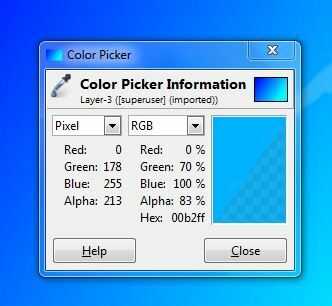
Is this for web design? Most references online discuss RGBA only in context of web design where the alpha channel is for opacity. I'd guess at the OS level this would be an interesting application as it would need to be able to tell which layers each rendered pixel contains and which applications each layer originates from and then allow you to choose the application/layer you wish to retrieve the alpha value from. – music2myear – 2017-04-05T22:02:31.003
@music2myear No, it's basically rendering a bitmap provided to me. If something doesn't look right, I'd like to check transparency. – Chance – 2017-04-05T22:49:20.510