On a Mac, what is the hotkey associated with the image of an arrow pointing right ⇥?
Answers
21
6
Thanks!!! I am an avid user of hotkeys, and I know this will come in handy in the future! – Sethmr – 2017-03-31T15:11:54.553
FWIW, this is not Mac-specific; it's been on most keyboards for decades – Lightness Races with Monica – 2017-03-31T16:36:00.913
@Sethmr It's not usually a hotkey. A hotkey is a key that triggers some system-wide action independent of the application you're currently using. Tab is just a normal control key, like Delete and Return, although Cmd-Tab is a hotkey for the application switcher. – Barmar – 2017-03-31T18:35:31.683
When I said hotkey I was referring to the context of the application rather than what you are referring to. In my background I would refer to what you are mentioning as a macro. Either way, thank you for bringing that to my attention. I will try to use the terminology correct in the future. – Sethmr – 2017-03-31T18:37:14.040
@BoundaryImposition you mean the tab glyph is on most keyboards? For sure. The glyphs for command/control/option/clear/enter and fairly Mac specific though. – Coxy – 2017-04-01T00:15:47.620
@Coxy: Yes. (Though based on the question title the OP is most interested in tab) – Lightness Races with Monica – 2017-04-01T09:07:27.430

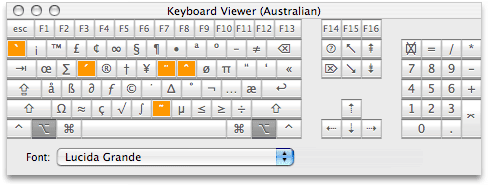
8The pipe at the end is vital.
-->|is "tab", but-->is just "right arrow". – Kroltan – 2017-03-31T01:36:07.067FYI… Unicode provides for
RIGHT ARROWcharacter (→) at code point 8,594 (hex:U+2192). Also, I noticed the Keyboard Viewer applet that Apple provides is Sierra uses a dotted-stem right arrow on the screen display of the keyboard, similar to UnicodeRIGHTWARDS ARROW WITH DOTTED STEM(⤑) at code point 10,513 (hexU+2911). – Basil Bourque – 2017-03-31T03:28:33.790@BasilBourque I'm not sure what you're trying to get at with your FYI. The symbol for Tab (in all post-Unicode OS X's) is and has been
U+21E5⇥RIGHTWARDS ARROW TO BAR. The symbol's well-supported and is what is used in menubars to represent Tab. For what use are you suggestingU+2911 RIGHTWARDS ARROW WITH DOTTED STEM? It doesn't exist in standard fonts on most current OS's. – Trey – 2017-03-31T19:21:37.450@Kroltan Similarly unsure with what you're getting at. Visually, the line is "vital", but that's like saying a capital
K's left line is "vital", as otherwise it's a less-than symbol<. It's true as far as it goes, and you could probably make a human-readable document replacing all yourK's with|<(especially in a proportional font and/or using composing characters like this: <⃒) but, is it useful? You shouldn't simulate a Unicode glyph by deconstructing it into parts; just use the correct Unicode glyph in the first place, and in this case, that'sU+21E5⇥RIGHTWARDS ARROW TO BAR. – Trey – 2017-03-31T19:37:10.330Sorry for the distraction, I was thinking about people trying to display these symbols rather than interpreting them. – Basil Bourque – 2017-03-31T21:07:03.983
@Basil I think Kroltan’s comment may have been in response to the title of the question, which describes it as “an arrow pointing right”—that is a description of →, not of ⇥. – Janus Bahs Jacquet – 2017-03-31T22:29:17.753