0
1
When using forms, Chrome seems to randomly save frequently used expressions that will then appear in a drop-down menu if the same form is used again.
Is there any way to manually add an item to one of these lists?
Also, does anyone know how exactly Chrome goes about selecting which items appear and which don't?
Thanks!
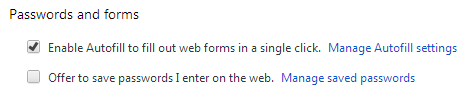
Thanks but that wasn't the question.
I'm not talking about names, address or credit card info. I'm talking about everything else that Chrome saves for you. How does Chrome decide what to save and how do you edit it? – Luc S – 2017-03-30T13:03:31.057