1
While using TortoisSVN, I got an error message, but I cannot see the relavant path, because the window is fixed. This means I can't resize the window.
Is there some tool I can use to invest it and manipulate its size? I've come across this problem with another application and would really like a general solution.
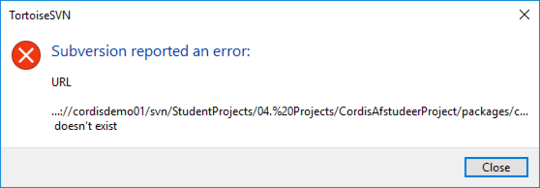
Do you know what TortoiseSVN is trying to open? Is it keeping an error log? – RamonRobben – 2017-03-29T08:54:25.857
Try this https://www.howtogeek.com/howto/11799/turn-non-resizeable-windows-into-rezieable-windows/
– RamonRobben – 2017-03-29T08:55:42.320You can try to mark the URL with the mouse and copy it to the clipboard (CTRL+C). Sometimes TortoiseSVN uses editors instead of pure labels. – IQV – 2017-03-29T09:02:15.553
1@IQV Forgot to mention, it's not possible to mark anything in the window. – oddRaven – 2017-03-29T09:09:14.223
@RamonRobben I tried the program on your suggestion. It does add a resize arrow on the edges of the window, but can't actually resize it. – oddRaven – 2017-03-29T09:13:19.497
@oddRaven Yea it probably only does this for actual fixed windows by Microsoft. This is a message box or something. – RamonRobben – 2017-03-29T09:21:36.357