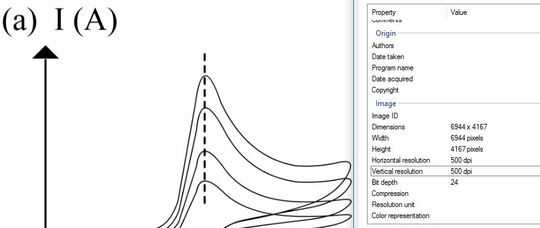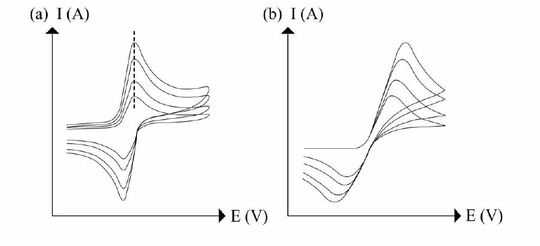1
I have prepared some vectoral and python/matplotlib high resolution images. As you can see from pictures, whenever I'm zooming there's no problem in quality but if I upload the image to a Word document some blurring is happening. If I convert the Word document to PDF, the blurring is increasing. How do I adjust the images for best view and is it possible doing it in Photoshop? Or do I need to draw/plot the images in appropriate pixels?
High Quality:
Low Quality (From PDF):