Remoting into a host connected to the client's network through VPN
Answers
1
It depends.
Do they end up on the same network? Then probably yes. Otherwise, probably no.It depends on the policies (firewall rules) in place. Your best option is give it a try and report back your results.
first of all you should have a look at what IPs the two computers are getting; they will probably be private IPs, starting with 192.168. or with 10. so posting them should not represent a security issue. Knowing the netmask may be important, too.
By being on the same network, I mean the IPs are similar e.g. 192.168.50.xxx and 192.168.50.yyy with netmask 255.255.255.0. In this case, they should be able to communicate directly with each other and there should be nothing in between able to stop communications.
However, my bet is they are on different network, and in this case the is something in between (a router and/or a firewall) that can allow or block traffic. The rules that define what traffic is allowed and what is restricted are put in place by your network administrator(s), so asking them would be a good idea. If you can demonstrate the usefulness of what you are trying to accoplish, they might consider modifying the rules to allow it.
Before asking, give it a try and see whether it works or not. I'd check two things: ICMP ping and TCP port 3389. You must first know the dektop PC's IP which you can get using the command ipconfig on Windows or ifconfig on a UNIX-like operating system. From the notebook, open a CMD or Powershell (or any shell) and issue the command: ping IP (substituting IP with the actual IP) and see whether there is a response. The second test involves testing the port used by RDP, so either issue a telnet IP 3389 or start your Remote Desktop client on the notebook and make it try to connect to IP.
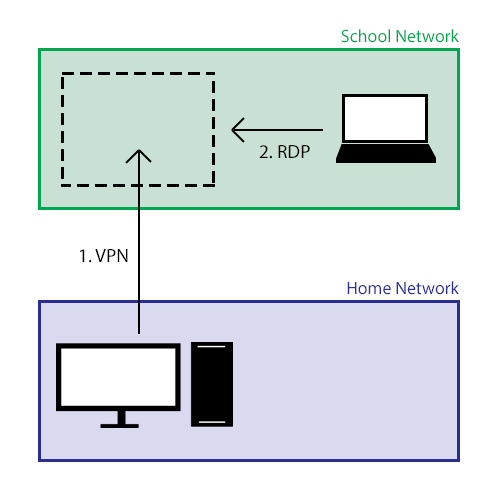
Turns out it does work! Just thought I'd ask here before I was able to test it (plus the fact that it's documented on the internet now). Thanks for the help. – Adam – 2017-03-30T18:39:49.083
I'm glad it worked. It means that your school's network administrators allow this. – simlev – 2017-03-31T10:14:02.663