0
My speakers work fine with an extra sound card; but they aren’t recognized if I use the motherboard’s (lime green) speaker jack.
The speakers works only when booting, just when starting the BIOS, we can heard a beep.
Same problem with GNU/Linux and Windows.
In the picture, you can see the brand of the motherboard and the info about integrated audio.
$ inxi -A
Audio: Card MPU-401 UART driver: MPU-401 UART
Sound: ALSA v: k4.4.10-antix.1-486-smp
$ aplay -l
**** List of PLAYBACK Hardware Devices ****
aplay: device_list:289: snd_ctl_pcm_next_device
$ cat /proc/asound/card*/codec97\#0/ac97\#0-0
cat: /proc/asound/card*/codec97#0/ac97#0-0: No such file or directory
$ lspci -n
00:00.0 0600: 1106:3099
00:01.0 0604: 1106:b099
00:0a.0 0200: 11ab:1faa (rev 03)
00:0b.0 0703: 8086:1080 (rev 03)
00:11.0 0601: 1106:3074
00:11.1 0101: 1106:0571 (rev 06)
00:11.2 0c03: 1106:3038 (rev 1b)
00:11.3 0c03: 1106:3038 (rev 1b)
00:11.4 0c03: 1106:3038 (rev 1b)
00:14.0 0200: 10ec:8139 (rev 10)
01:00.0 0300: 10de:002d (rev 15)
$
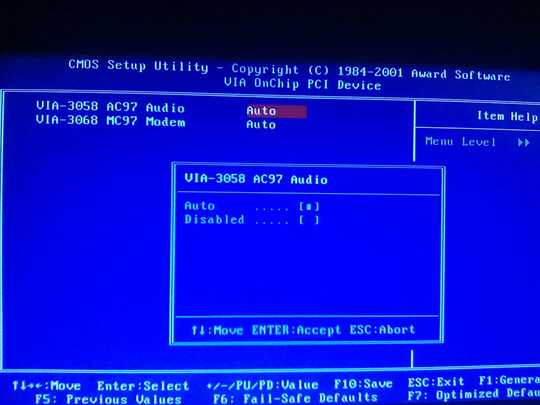
Some motherboards have an option in BIOS/UEFI to disable their integrated sound chip. Have you checked this? – Kamil Maciorowski – 2017-03-25T21:32:40.810
1We have seen many cases where either an external sound card or even a GPU with audio will disable the on-board audio chipset. Check BIOS and make sure the onboard/intergrated audio is set to On or Enable, and not Auto or disabled. Otherwise, you haven't really given us any information to go on here... No information on configuration, motherboard, outputs from lspci or
inxi -Aor anything that would be needed to even start troubleshooting this issue. – acejavelin – 2017-03-25T21:40:17.833onboard/intergrated audio have only "auto" or "disabled".no "enable" option.Plus,its a old phoenix motherboard. – user-707 – 2017-03-25T22:17:15.330
The first question is if your VIA AC97 hardware is recognized by the kernel drivers. Please edit your question with the output of
aplay -landcat /proc/asound/card*/codec97\#0/ac97\#0-0. If the soundcard is not recognized, put the complete output ofdmesgafter boot into a pastebin and edit your question with a link. – dirkt – 2017-03-26T07:20:23.443Looks like it's recognized. – user-707 – 2017-03-26T19:30:39.350
No, it isn't -- you should see some device with
aplay -l. Funny you get a MPU-401 UART, though. Please provide thedmesgoutput, and also the output oflspci -n. – dirkt – 2017-03-26T19:41:36.050How funny?i don't get it.data added. – user-707 – 2017-03-26T20:44:12.567
So,how to make the system recognize the sound card? – user-707 – 2017-03-27T07:45:14.933
Same problem with windows,edited again. – user-707 – 2017-03-27T15:26:06.970
@acejavelin,@dirkt : Is the dmesg.txt useful to solve this issue? – user-707 – 2017-03-30T11:09:04.910