1
The Safely Remove Hardware icon in Windows 7 Pro offers the ability to eject my secondary SATA drive. This drive is installed in my Dell Latitude E6420 laptop instead DVD drive.
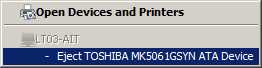
I tried this How can I remove the option to eject SATA drives from the Windows 7 tray icon and this [How to properly get rid of the SATA drives in "Safely Remove Hw"(systray Icon)], but they didn't help. The question is the same, but solutions (workaround) are obviously different because they are hardware-dependent.
First, I have two SATA controllers in my Device Manager branch:
The driver in Properties shows 4 drivers, and one is pciide.sys driver. In Registry, under Enum branch
HKEY_LOCAL_MACHINE\SYSTEM\CurrentControlSet\services\pciide\Enum
there is really a hardware id of these two controllers (I still can't post more photos to illustrate that). However, adding in that branch
\Controller0\ChannelX , X=0...5
didn't solve the problem. I even tried this
\Controller1\ChannelX , X=0...5
and I also tried branches \atapi, \disk, \msahci, with no effect.
The HD branch
HKEY_LOCAL_MACHINE\SYSTEM\CurrentControlSet\Enum\IDE\DiskTOSHIBA_MK5061GSYN______________________MH000D__\5&1f522c39&0&1.0.0
and key Capabilities still has a value 6 (removable). Does anybody have any idea how to fix this?
Change: This answer is marked as "duplicate", however, answers are not satisfying because this answers can be applied to the removable DVD, but only to the hard-drives. I have found an explanation and a solution, but I can't publish it because it is marked as "duplicate"!