0
I want to open older Word documents in Word 2016. My problem is that top of the equations are cut off. Equations are made with Equation editor 3 and 3.1.
I have tried to set line spacing to single but it did not help.
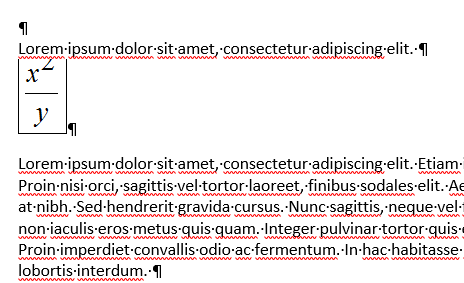
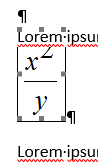
Same problem accurs if you add new equations, Add, object, equation 3.0.
Did you convert the files to the new file format? – Thomas Weller – 2017-03-22T07:34:44.897
Yes. Same problem accurs when you add new equations with equation editor 3.1 – JPX – 2017-03-22T07:39:09.543