Add "Edit with Gimp" to Windows context menu
Answers
20
Assuming you have GIMP 2.8 installed to the default directory, you can do this via a registry script created by David L.
To add the 'Edit with GIMP' option to system image types, save the following as a .reg file and run it.
Windows Registry Editor Version 5.00
[HKEY_CLASSES_ROOT\SystemFileAssociations\image\shell\Edit with GIMP]
[HKEY_CLASSES_ROOT\SystemFileAssociations\image\shell\Edit with GIMP\command]
@="\"C:\\Program Files\\GIMP 2\\bin\\gimp-2.8.exe\" \"%1\""
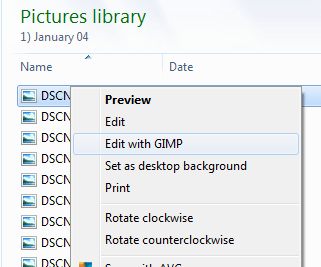
4I don't think this should be marked as a duplicate. The linked duplicate asks two unrelated questions in a single post, with the main topic of "open in a maximized window" – Stevoisiak – 2017-06-28T19:32:00.410
While there are two sides to the other question it does contain the exact answer that you are asking for. That there is additional information to do an extra task is a bonus. – Mokubai – 2017-08-26T09:34:32.183
As this is essentially the same as the other question I'd be tempted to merge it, except your answer was basically copied from there meaning it would be deleted. – Mokubai – 2017-08-26T09:36:25.883