Disable Chrome scaling
Answers
3
Since Google Chrome version 54, it now detects the DPI settings on the computer and scales the web browser accordingly. Previously, Google Chrome did not pay attention to the system’s DPI settings, but now it does and that is the root cause of the large interface issue.
If the DPI is set to more than 100 percent in the system, this would give the effect of "zoom-in". In most cases this is what an end-user would wish, but not a Web developer.
To force Chrome to ignore the system DPI setting, the solution is to launch Chrome with one of the following parameters (there are two possibilities depending on the Chrome version and OS):
/high-dpi-support=1 /force-device-scale-factor=1--high-dpi-support=1 --force-device-scale-factor=1
![Example 1[1]](../../I/static/images/6a0f899fbef0765ecad9ded66550f978662a2d66149a105a15008328aebc0764.png)
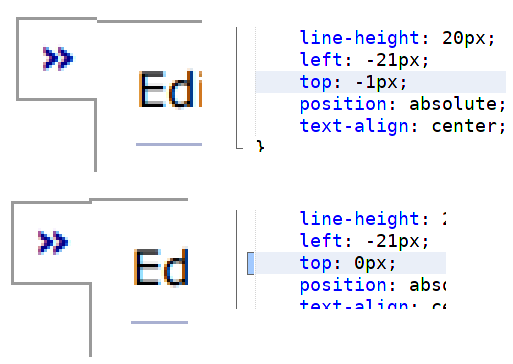
1Definitely not zoomed in? (Hit Ctrl+0 to be sure) – Jonno – 2017-03-17T15:15:14.910
Issues specific to programming and software development are off topic, see On-Topic. Try [SO] but please first read How do I ask a good question?.
– DavidPostill – 2017-03-17T15:16:14.7202@DavidPostill this is not about programming this is about user application setting. I don't want browse to scale my webpage that's all. Have you read "How do I ask a good question?" ? My question is plain simple. Chrome is scaling websites because of high DPI monitor. Question is regarding computer software not programming. – Peter – 2017-03-17T16:03:29.303
@Jonno yes. I think this what chrome does on high DPI devices – Peter – 2017-03-17T16:07:12.973
Try to start Chrome with the parameters
--high-dpi-support=1 --force-device-scale-factor=1or/high-dpi-support=1 /force-device-scale-factor=1– harrymc – 2017-03-20T18:10:16.147@harrymc this is excellent, please write an answer instead I'll award you a bounty – Peter – 2017-03-21T12:34:16.697
Done as requested. – harrymc – 2017-03-21T13:05:32.313