1
Quiet often during my work Chrome becomes broken:
- New tabs are grey and empty and sometimes sad.
- All extensions crash if I try to reload them.
- Old tabs continue to work normally.
- Restarting Chrome helps but the issue happens again and again.
I develop one extension, so I reload it often.
How to troubleshoot this or locate the reason behind the bug?
Here are SOME extensions that I use:
- Blank New Tab Page 1.0.6
- Chrome extension source viewer 1.5
- COPY URL 1.7
- Google +1 Button 1.3.0.325
- Runet Censorship Bypass 0.0.0.27
- uBlock Origin 1.11.4
Solution
I switched to "Empty New Tab Page" extension that doesn't have this issue.
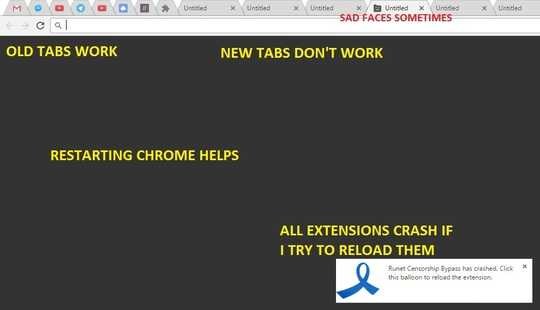
I analysed "Blank New Tab Page" sources and haven't found anything complicated or suspicious — very simple extension. But thanks, I'll try turning it off. – ilyaigpetrov – 2017-03-17T11:41:10.623
@ilyaigpetrov you looked at the source code for the extension? Does google/chrome publish the source code for all their extensions somewhere easy to find, or was that particular extension's author just kind enough to post the source on his webpage? – Xen2050 – 2017-03-17T13:40:47.907
@Xen2050 Blank new tab page is among sample extensions (a different extension). I don't believe it's the author's intent to restrict access to the sources. Sometimes I forget to attach license to my sources as well if they are small like this extension.
– ilyaigpetrov – 2017-03-17T14:30:20.390