11
3
I'm trying to delete a folder within C:/ProgramData, but each time I try, I get an error message saying:
"You need permission to perform this action. You require permission from administrators to make changes to this folder."
I've tried - unsuccessfully - to take ownership (using the Properties/Security/Advanced etc method), which has always worked for me before.
I also logged into the hidden Administrator account, and get the same message saying "You need permission" etc.
Don't know what else I can try. Does anyone know how to get around this? Thanks.
Update: I found the issue was that the folder had been created by MalwareBytes - running their removal tool solved the issue.
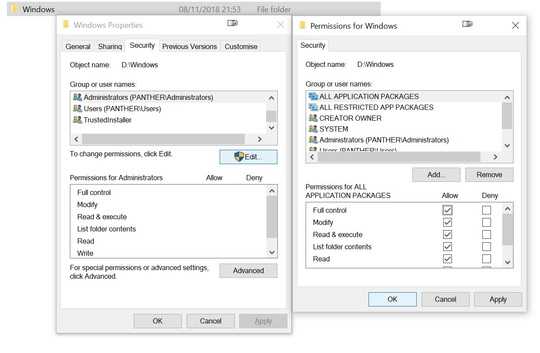
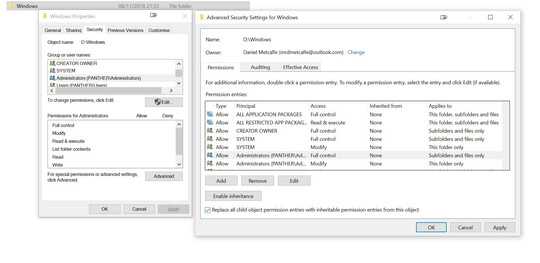
1@user622800, can you please submit what you discovered as an official answer and accept it accordingly, rather than edit your question to include the solution? Thanks for your help! – Run5k – 2017-04-20T15:51:26.697
I came across this question trying to delete a pesky zip file that would not delete in Windows 10 even after reboot. I was finally able to delete it by booting into Safe Mode. – User – 2019-02-07T11:51:04.137