12
2
I'm trying to make a single terminal window appear on every space but the built in spaces only allow to configure this per application basis. This makes it more or less useless for terminals if you have multiple terminal windows on multiple spaces.
DesktopManager seams to have solved this for older versions of Mac OS X.
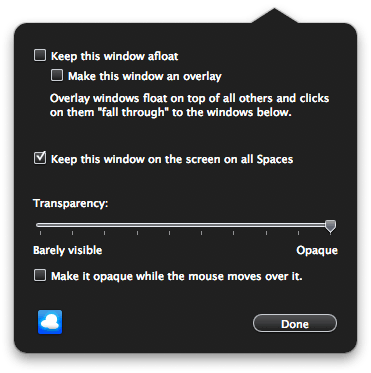
Works for me for the most part. The only bad thing is the lack of updates on that repo. The author has not been active for some time. – Chris – 2015-07-06T19:53:26.390