1
I've just bought a re-certified WD Red 6tb drive, and I'm attempting to understand the S.M.A.R.T info after running a long scan on WD Data Lifeguard on it.
Would you say this is worth returning? I'm concerned how low some of the Values are.
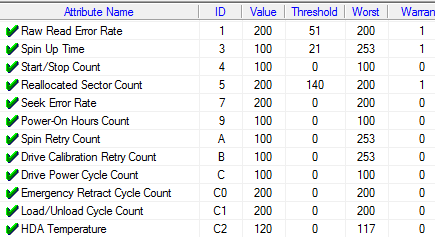
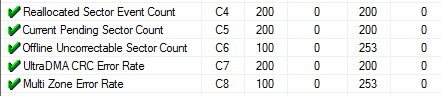
Any advice would be appreciated.
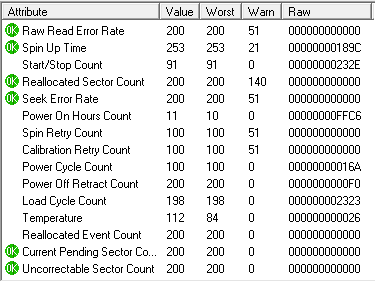
1Perhaps I misunderstand, but they look fine to me? I mostly look at the raw values of a few specific ones, BTW, like reallocated sectors and pending sectors. Load cycle count is also interesting. Google western digital and load cycle count. – Halfgaar – 2017-03-12T19:44:35.560