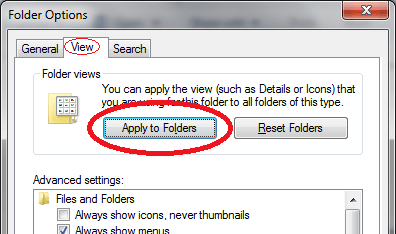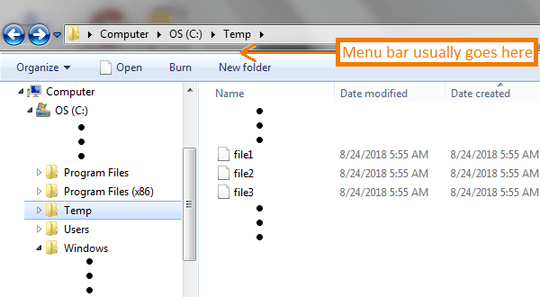1
In the folder sub folders I want to add "sort by date created" in the sort by menu.
I went into more and selected sort by date created to show in the sorting menu.
But its only doing it on the current folder and every time I add a new folder into a sub folder I have to go to more and select sort by date created from the options to show in the sorting menu.
I searched google and couldn't find anything useful to do it.
Is there anyway to do this?