8
2
The date format for <input type="date"> fields in my browser always show up using MM/dd/yyyy format. However not being American I prefer dd/MM/yyyy.
I have found several sources indicating this is dictated by the order of languages in "Language and input settings..." however this seems to have no effect. I have tried putting in, en_UK and en_AU above en_US. en_US cannot be removed from the list.
I am using Chrome Version 56.0.2924.87 (64-bit) on Linux Mint.
How do I change the date format of date input fields in Chrome?
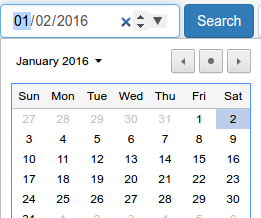
1What is your OS long date format set as? – DavidPostill – 2017-03-09T11:23:30.113
It looks like this was it. I had previously changed it but not restarted my system after changing, only the browser. Changing the system language to en_GB. Before I had language = en_US, and region = is, and had assumed date format came from region, not language. – Sindri Traustason – 2017-03-09T14:12:56.770