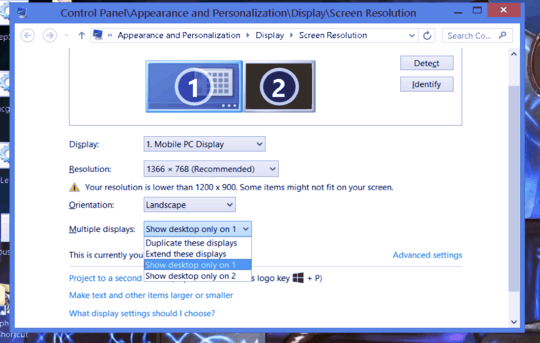1
I have a Windows 8 Laptop that has a broken monitor but it functions great otherwise. To get around this, I hook it up to a 46" lcd tv via VGA cable and sound output. Two years ago I had it setup such that the TV was an 'extended display' and my broken monitor was the main. This was great because I VNC into the broken laptop and use the main screen to do some work on it, while moving the actual browser screen to the extended display and maximizing it so we could stream movies to it. One day, I was messing with the resolution sizes or drivers (I can't remember it was two years ago) and I broke everything. Eventually I was able to get my laptop to treat the external tv as a generic non-PNP monitor - however I can no longer make it act as an extended screen.
Under Multiple displays dropdown I select Extend these displays then apply - nothing happens and the option reverts back to 'use display 1'. The same thing happens when I pick duplicate these displays. However, when I pick 'use display 2' the settings WILL stick after clicking apply.
The tv just goes black and my screen appears - I've been hobbling by with only using the TV and having it mirror onto the VNC client window.
How can I go about restoring 'extended display' as it used to work with my laptop?