1
For no aparent reason, my mouse became sluggish. It worked perfectly for a few years...
If I move it fast, it will move ok, but I cant be precise that way.
But if I move it slowly, with precision it will become sluggish, will move erratically, the cursor will move in the direction I am moving it, but for a few milimeters of displacement, it will not move the cursor at all, and that is random, becoming a real pain to use it at all.
As "mousepad" I use a plain white paper that I change from time to time.
I would like to know also what can be causing that, but my request is just how to fix it, would be enough!
I have: reboot, reconnect usb, cleaned the optics from the outside (not disassembling it), verified the cable contact and it is working fine.
I am on linux.
I have a 2nd mouse connected simultaneously (and both worked perfectly til yesterday), and it works perfectly, so I understand it is a hardware problem on the 1st mouse.
To complement the accepted answer, I used this image (I had to create, couldnt find one like it, it is not perfect also the edges, I dont care tho..) printed on the paper:
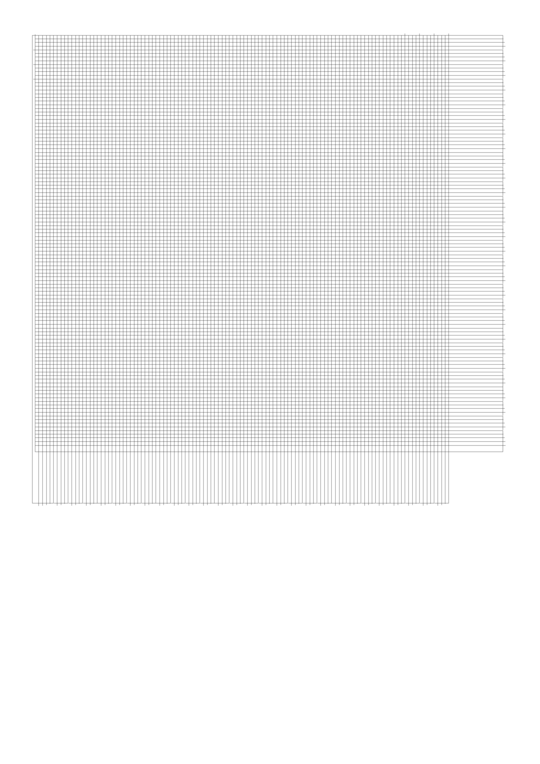 (should I put it on the accepted answer?)
(should I put it on the accepted answer?)
thx, I created and printed on paper the image I added on the question, the mouse promptly worked! :) btw, If I move the mouse really reaaly slow, some times it will move backwards just a bit, but I never do that anyway. And for some reason, if I use the mouse again on white paper it will not bugout again, like if it has memory, quite weird this thing... or it was miss aligned and got aligned again, better stop tring to actually understand it :) – Aquarius Power – 2017-03-07T01:03:58.227